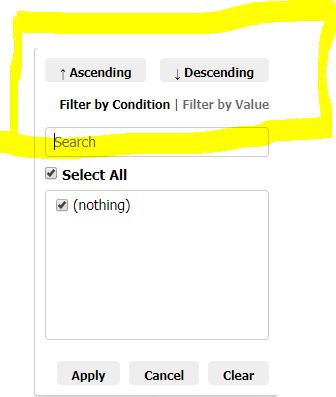Posted 23 April 2020, 12:03 am EST
Hi,
I have a wijmo grid with inline ng-template module which contains the Textbox
I get blue line around the control and when i click on that blue border it goes inside and show me object object
How i can fix not to go inside the cell
Please find attached image and code
<wj-flex-grid #flex [itemsSource]=“source”
[allowAddNew]=“true”
[allowDelete]=“true”
[selectionMode]=“‘RowRange’”>
<wj-flex-grid-column header="*a" binding="se" [width]="150"> <ng-template wjFlexGridCellTemplate [cellType]="'Cell'" let-cell="cell" let-item="item"> <container style="width:100%" style="color:black"> </container> </ng-template> </wj-flex-grid-column> </wj-flex-grid>[img]https://gccontent.blob.core.windows.net/forum-uploads/file-6ac44fb8-1e2f-438f-8bea-01eec7c733f4.JPG[/img]