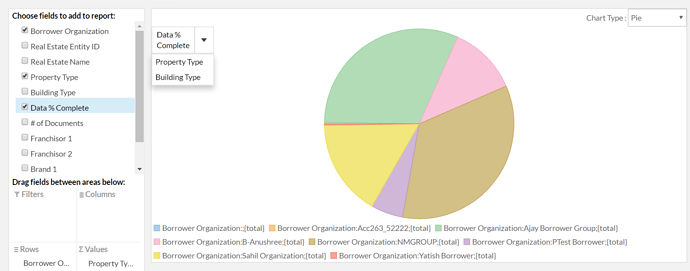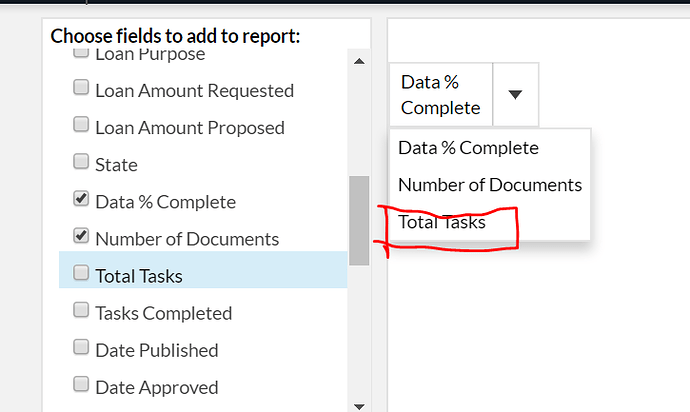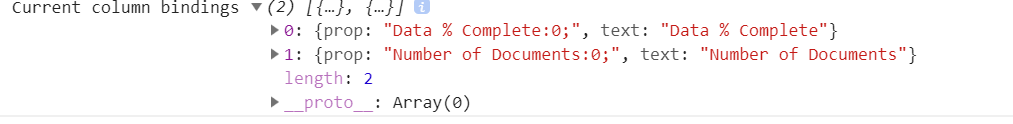Posted 13 March 2019, 1:30 am EST
Hello Team
As shown in your demo: https://demos.wijmo.com/5/angular2/OLAPIntro/OLAPIntro/
, I have implemented a pivot panel and a pivot chart in my project. It works well in all cases except one which came to my notice, and hence mentioning the scenario:
When we have a combination of pivot panel and pivot chart (PIE CHART) in working, if we try to add fields in rows or values part of pivot panel, value selection and removal does not work in sync for the integrated combo box of pie chart where we can select different fields as per our requirements. This can be referred as the drop down which let us select Sales and Downloads in Pie Chart.