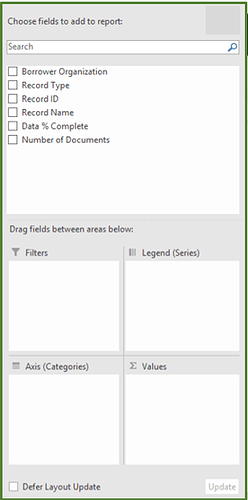Posted 20 March 2019, 6:17 am EST - Updated 3 October 2022, 8:08 pm EST
Wijmo Pivot Panel with excel panel like custom UI
Posted by: reeshabh.choudhary on 20 March 2019, 6:17 am EST
-
-
Posted 22 March 2019, 2:33 am EST
Hi,
We could easily update the UI for Wijmo control’s using CSS. Please refer to the following code snippet and sample demonstrating the same:
.my-custom-panel{ background-color: #807e7e59; } .my-custom-panel [wj-part="root"],[wj-part="btn-update"]{ background-color: #fff; } .my-custom-panel [wj-part="btn-update"]{ background-color: #fff; } .my-custom-panel [wj-part="d-fields"].wj-flexgrid{ padding-right: 3%; }https://stackblitz.com/edit/query-pivot-panel-chart-1fpjia?file=src%2Fapp%2Fapp.component.css
~Sharad