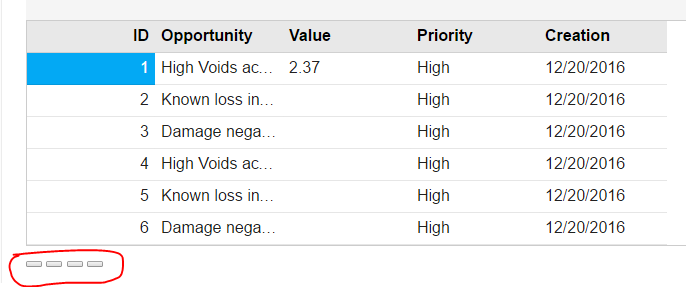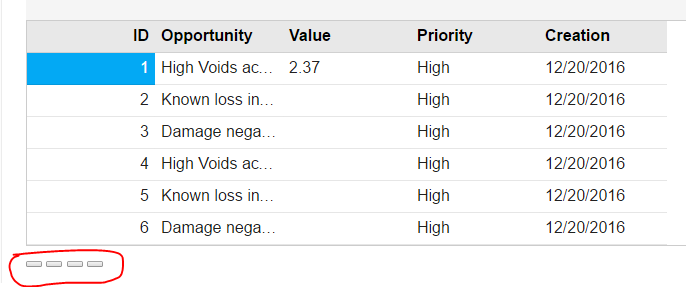Posted 14 September 2017, 11:22 am EST
Hi Manpreet, I am using WIJMO-5 flex grid with angular2 but I am facing problem in pagination. I think it might be some syntactical error.
I have pasted my code and also attached screenshot of my output please help me out with this.
Thank you.
<div class=“btn-group”>
<button type=“button” class=“btn btn-default” (click)=“cvPaging.moveToFirstPage()” >
<span class=“glyphicon glyphicon-fast-backward”></span>
</button>
<button type=“button” class=“btn btn-default” (click)=“cvPaging.moveToPreviousPage()” [disabled]=“‘cvPaging.pageIndex <= 0’”>
<span class=“glyphicon glyphicon-step-backward”></span>
</button>
<button type=“button” class=“btn btn-default” disabled style=“width:100px”>
{{cvPaging.pageIndex + 1 | number}} / {{cvPaging.pageCount | number}} // this statement is not executing
</button>
<button type=“button” class=“btn btn-default” (click)=“‘cvPaging.moveToNextPage()’” [disabled]=“‘cvPaging.pageIndex >= cvPaging.pageCount’”>
<span class=“glyphicon glyphicon-step-forward”></span>
</button>
<button type=“button” class=“btn btn-default” (click)=“‘cvPaging.moveToLastPage()’” [disabled]=“‘cvPaging.pageIndex >= cvPaging.pageCount’”>
<span class=“glyphicon glyphicon-fast-forward”></span>
</button>
</div>
Note: Please pardon the appearance of Buttons i’ll fix the design later.
Thank you