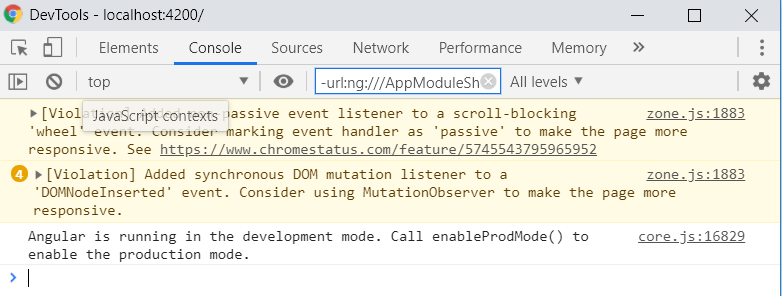Posted 30 April 2019, 5:23 am EST - Updated 3 October 2022, 8:04 pm EST
Hi supporters,
I got a weir problem need your support. Here is the detail.
- I try setup my angular project to make it similar to the one in here: https://stackblitz.com/edit/angular-bsgbzr?file=app%2Fapp.component.ts
There is no error displayed in the console of my browser (chrome), but the data was display incorrectly , please see the picture