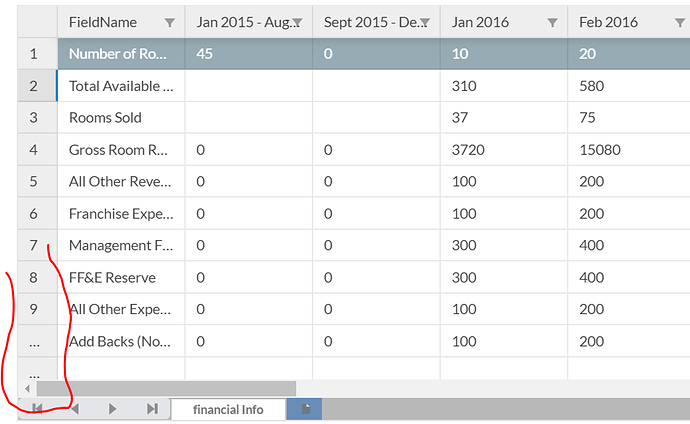Posted 5 April 2019, 4:44 am EST
After upgrading wijmo version from 5.20182.500 to 5.20183.568, wj-flex-sheet is displaying binding value from custom column layout as header instead of showing header value as header.
our custom column layout has object in folloing structure:
{
binding : “binding value”,
header : “Header1”,
isReadOnly : false,
dataType : 1
},
while debugging, I can see that flexsheet columns has header value assigned correctly, but while displaying, they are displaying the binding value in new version. Working perfectly fine in older version.