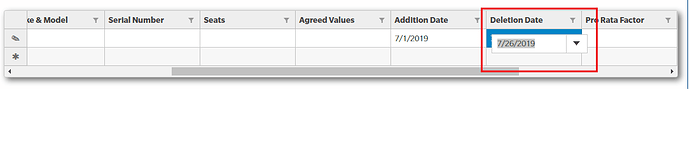Posted 25 July 2019, 8:53 am EST
Hi,
We have a licensed version of wijmo flex grid and we have one requirement in which we need to let user to select date from date-time-picker from the cell in wijmo flex grid. Initially there is no data available in grid and we are allowing user to enter the data manually. I have tried below approach to select date from date-time-picker but when I select the date, it doesn’t gets bind into cell and I have got the exception in console: * “Assertion failed in Wijmo: Date expected.”
. Can you please look into this issue ?
<wj-flex-grid-column header="Addition Date" binding="additionDate" width="*" [minWidth]="minColumnWidth">
<ng-template wjFlexGridCellTemplate [cellType]="'CellEdit'" let-cell="cell">
<wj-input-date [(value)]="cell.value"></wj-input-date>
</ng-template>
</wj-flex-grid-column>