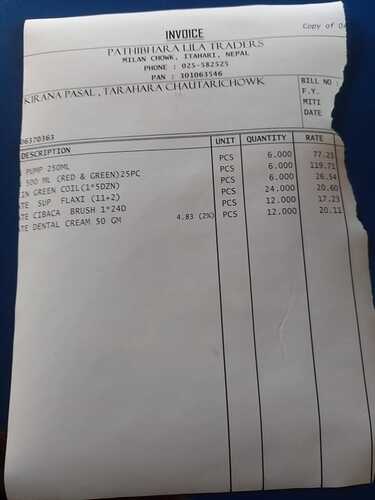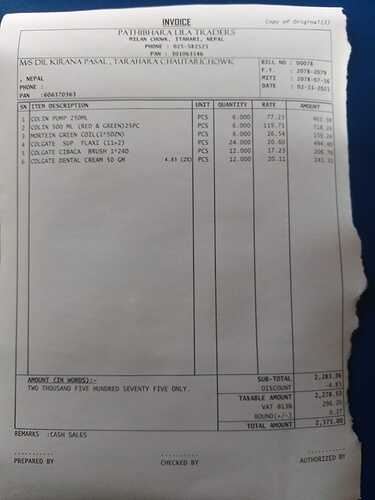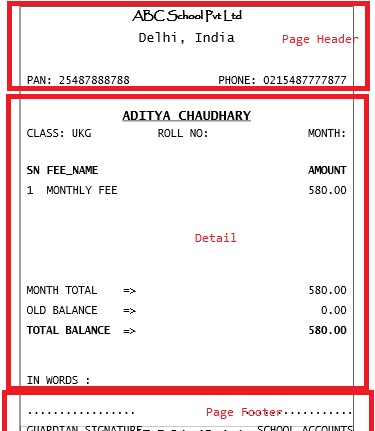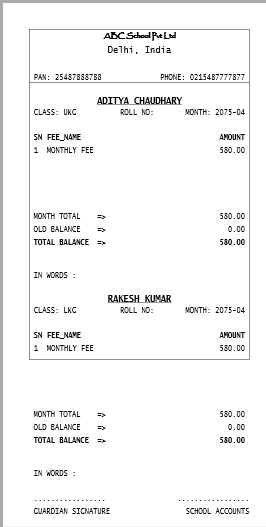Posted 5 November 2021, 6:43 am EST - Updated 3 October 2022, 10:49 pm EST
Dear Sir,
Please have a look on below images of A5 Print:-
-
one-A5-print is ok which is printed through FlexViewer.Print();
but the problem is it’s always asking to select printer which we don’t want… -
other-A5-print is zoomed when printed through
C1PrintOptions result = new C1PrintOptions();
result.PrinterSettings = new PrinterSettings();
result.PrinterSettings.PrinterName = App.BillPrinter.RedirectedName();either by FlexViewer.DocumentSource.Print(result); or by FlexReport.Print(result);
please help us why it’s zooming for A5-Size printing when options provided ?
Regards-
Sanjeeb