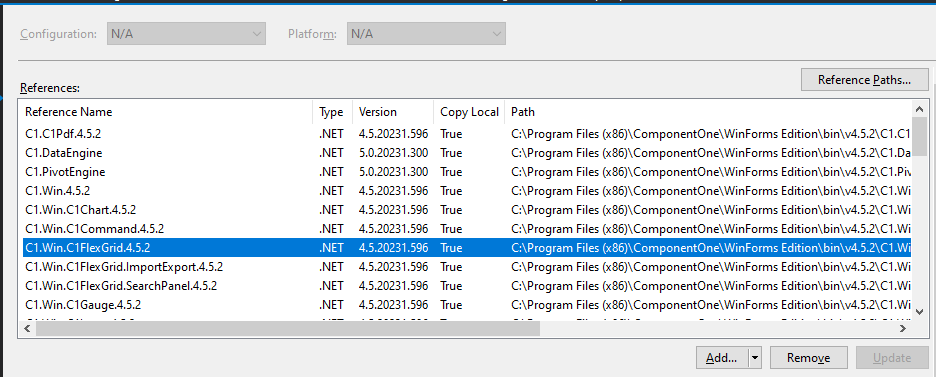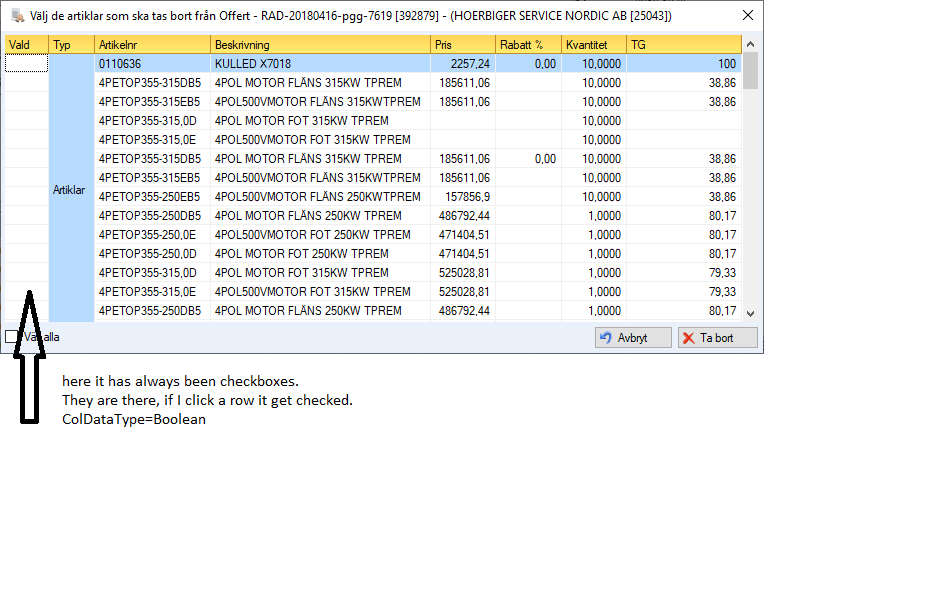Posted 31 March 2023, 3:41 am EST
Hi Peter,
We apologize for the delay in response and the inconvenience caused to you.
We have recently received a similar report where the checkbox is not being shown when handling the OwnerDrawCell event and calling the e.DrawCell method. This issue is observed only in the latest 2023v1(596) release and not in the previous one. This issue has already been reported to the development team for further investigation.
Could you please confirm if you have a similar implementation in your project? The sample project is attached below. If your implementation is different, could you please update the attached project or provide another sample project showing your implementation and the issue, so we can investigate further and assist you better?
Also, in your last response, you mentioned the VS utility for licenses.licx file is not working correctly on your end. We tested the utility and it seems to be working fine on our end. Could you please share the steps, possibly a video, showing the behavior on your end?
Attachment: FlexGridCheckBoxTest.zip
Thanks, and Best Regards,
Kartik