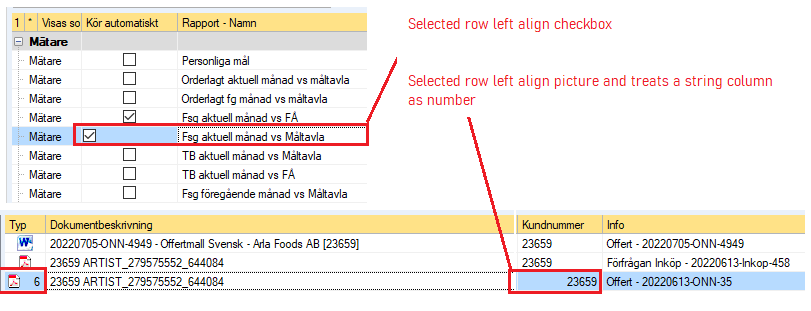Posted 28 August 2023, 7:50 am EST - Updated 28 August 2023, 7:55 am EST
We are using flexgrid 4.5.2 latest version. The theme we are using is based on 2010 Blue. When using this theme the checkbox get left aligned on the selected row. The same apply to images.
And columns based on string values get right aligned if it only contains numbers.
If I try another theme it works as expected. Of course it is related to something that we have change but I cant figure out what theme settins will affect this?
Please help!