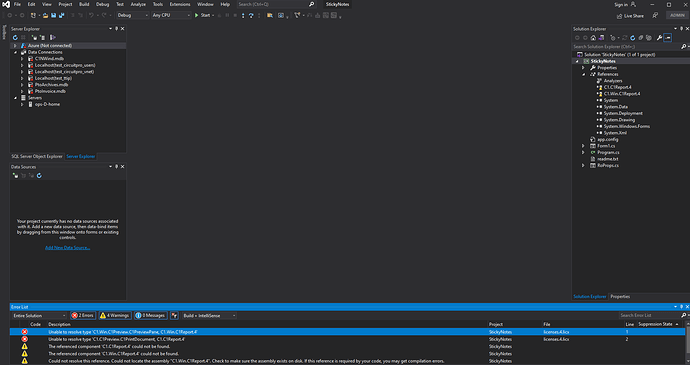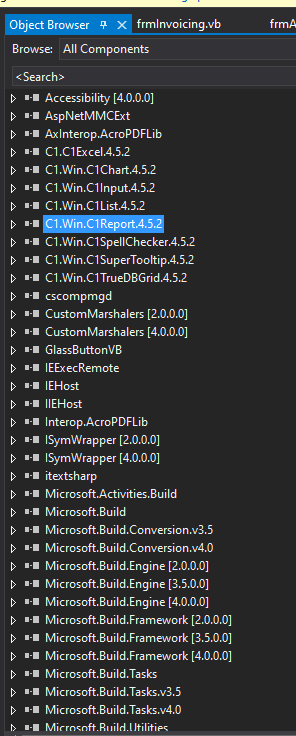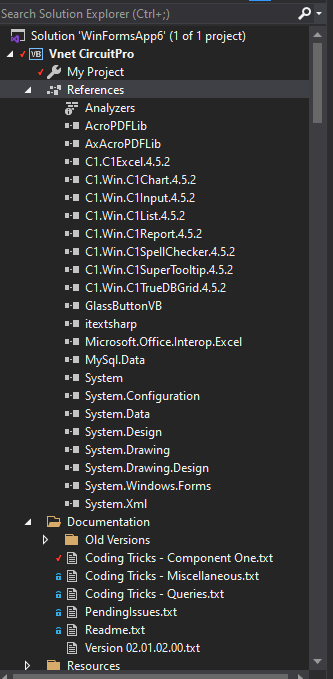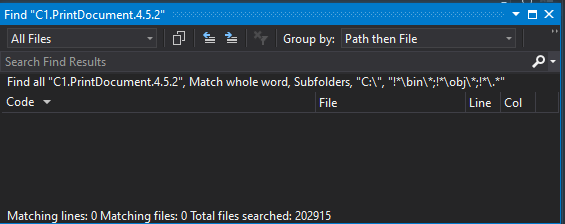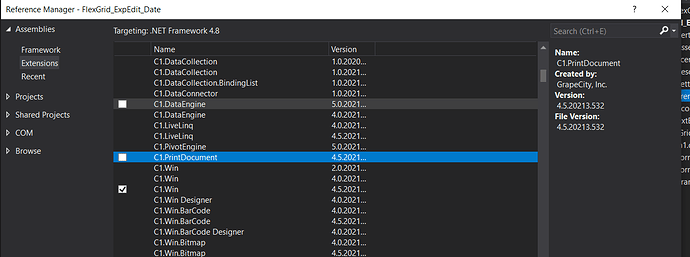Posted 23 December 2021, 11:16 am EST
I am trying to re-factor some VB code built on C1 2.0 Assemblies. I have had great luck except wi9th some issues around C1.C1Preview.C1PrintDocument and Render table. Below is the error for C1PrintDocument.
Severity Code Description Project File Line Suppression State
Error BC30002 Type ‘C1.C1Preview.C1PrintDocument’ is not defined. Vnet CircuitPro C:\Users\dbashore\Documents\2021-12-20 Vnet CircuitProSource\Vnet CircuitPro\Vnet CircuitPro\frmInvoicing.Designer.vb 1289 Active
Also this one for Render
Severity Code Description Project File Line Suppression State
Error BC30002 Type ‘C1.C1Preview.RenderTable’ is not defined. Vnet CircuitPro C:\Users\dbashore\Documents\2021-12-20 Vnet CircuitProSource\Vnet CircuitPro\Vnet CircuitPro\frmInvoicing.vb 4786 Active
Can someone point me in the right direction to resolving these?
Thanks
Dean