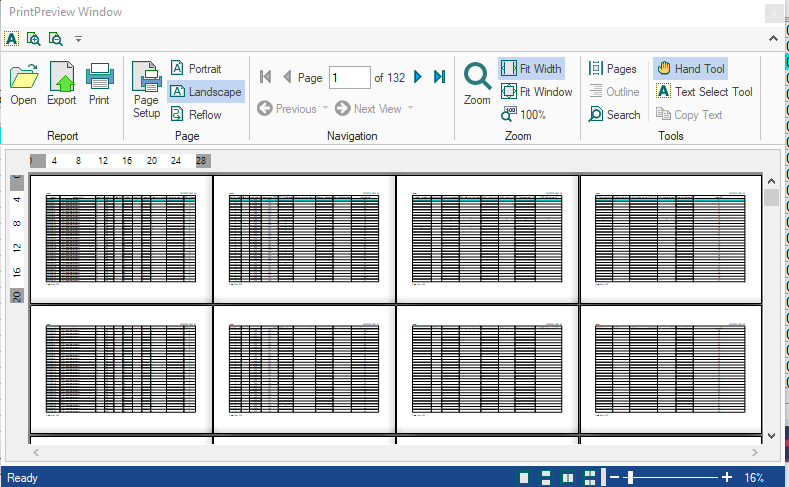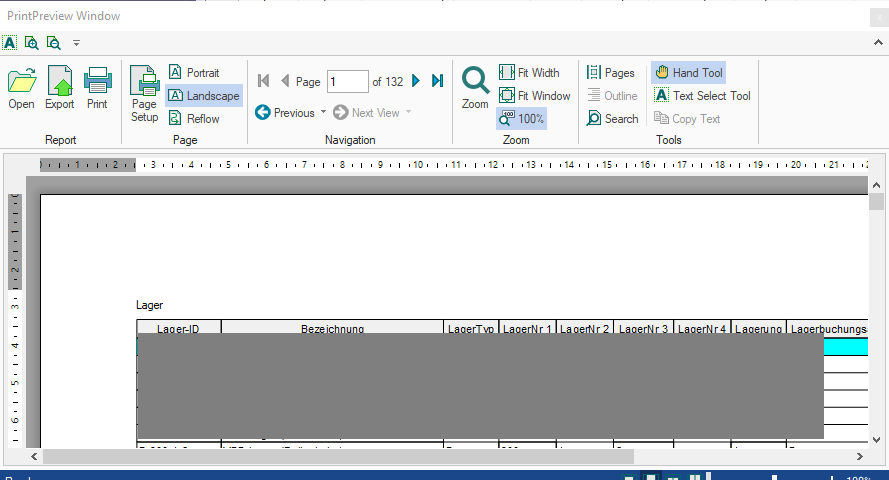Posted 11 December 2020, 5:06 am EST - Updated 3 October 2022, 11:29 pm EST
Hi,
we’re using C1.Win.C1TrueDBGrid.C1TrueDBGrid 4.5.2.
When we do a PrinPrewview of a grid the pages are aligned side by side and not one under the other. We set the ZoomFactor to 100 but it doesn’t worked. What property do I have to use, that the Preview shows us the pages one under the other?
Best,
Jens