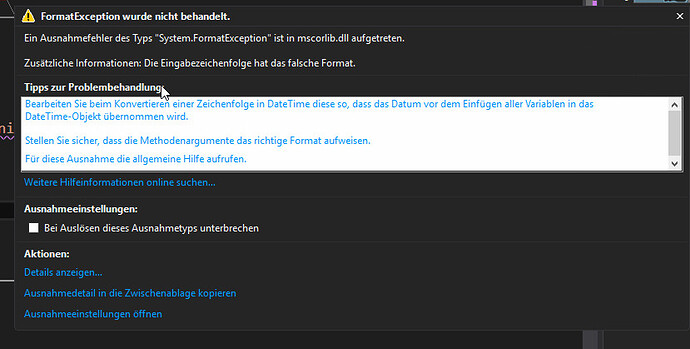Posted 8 October 2019, 3:06 pm EST - Updated 4 October 2022, 12:42 am EST
Hi,
I finally found the C# C1ComboBox Sample for creating a MultiColumn ComboBox
In the sample the HTML Pattern uses a class to which it references the names of the used field. Since I got an error when diretcly using a Datatable (for ItemsDataSource) I chanfed my code to also using a class. I however still get the same error. (attached jpg)
I uses this code for setting the ComboBox
Private Sub ErstelleBindingSourceFürWarengruppe() Dim WGrpen As New List(Of WGrp) Cmd.CommandText = "Select WGr, Stc, Bez From [Warengruppe] Order by WGr, Stc" DbRd = Cmd.ExecuteReader() Try Do While DbRd.Read() Dim x As New WGrp x.WGrpId = DbRd("WGr") x.Stc = DbRd("Stc") x.Bez = DbRd("Bez") WGrpen.Add(x) Loop Catch ex As Exception End Try Call DbRd.Close() Me.ccmbSWGrp.ItemsDataSource = WGrpen Me.ccmbSWGrp.ItemMode = C1.Win.C1Input.ComboItemMode.HtmlPattern Me.ccmbSWGrp.HtmlPattern = "<table><tr><td width=80 align=right>{WgrpId}</td><td width=100>{Bez}</td></tr><table>" Me.ccmbSWGrp.ItemsValueMember = "WGrpId" Me.ccmbSWGrp.ItemsDisplayMember = "WGrpId" End Sub
And use this class defined within the form.
Private Class WGrp Public WGrpId As Integer Public Stc As Integer Public Bez As String End Class