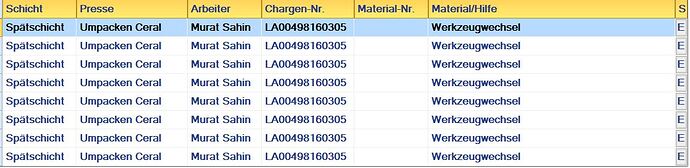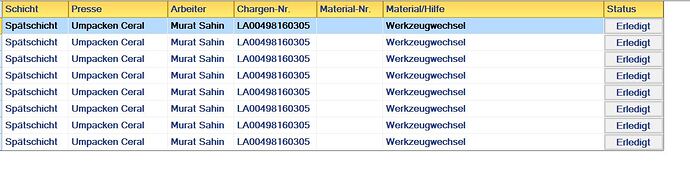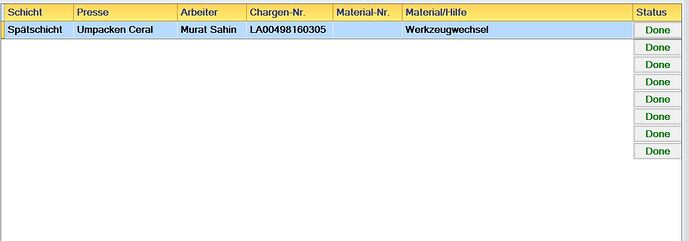Posted 8 December 2020, 12:14 pm EST
Good day,
Is there a fine sample in Visual Basic how to add a column as button that hired a click on Event giving back the row number.
I need to do the following:
Data will be shown from database in a Flexgrid, the last column will be a button with the Caption = “Closed”. Onclick event i will update the record and refresh the list.
Thanks for your support.
Said