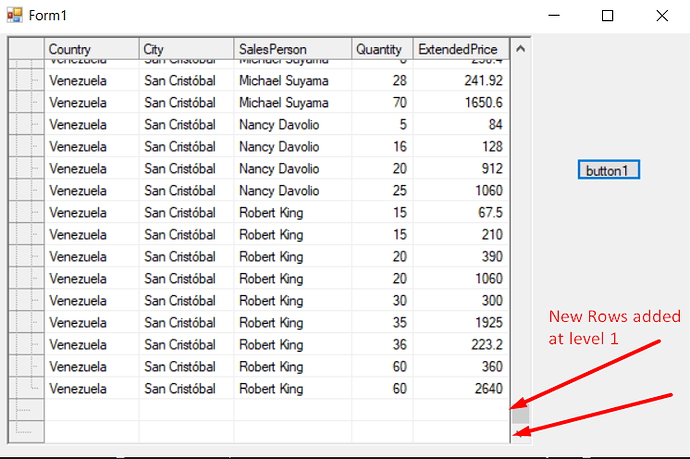Posted 7 July 2023, 9:12 am EST
- Updated 7 July 2023, 9:17 am EST
Hi Le Dung,
Unfortunately, we could not observe any undesirable behavior of Rows.AddNode() method in the latest version of C1FlexGrid control. The rows get added to the end of flexgrid based on the level value passed into the method.
Please refer to the attached sample for implementation. See FG_RowAddNode.zip
If you want to insert node at a specific index, you can use Rows.InsertNode() method as shown in the following line of code:
c1FlexGrid1.Rows.InsertNode(4, 1);
> But in the new version, the new row always add to the end.
In case you still have concerns regarding this, please let us know the older version and the latest version you are working with. In addition to this, it would be helpful if you could provide us with a gif of the required behavior so that we can better understand the requirement.
>And when I want to add a row to node, how I can do?
Adding rows to a node is not supported. You can only add nodes to the rows. We request you go through the following link for more information regarding this feature:
*https://www.grapecity.com/componentone/docs/win/online-flexgrid/tree-grid.html
Thanks & Regards,
Aastha