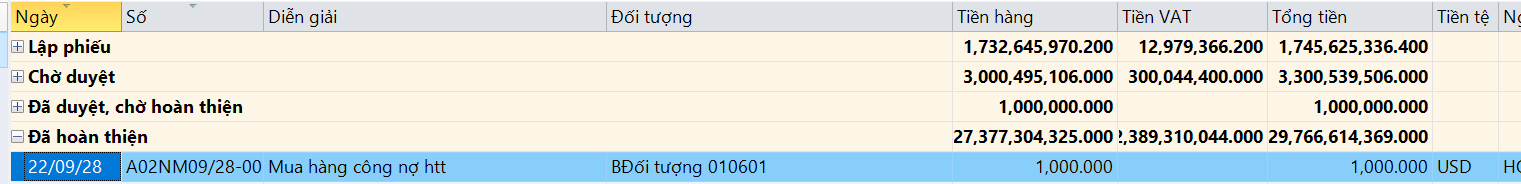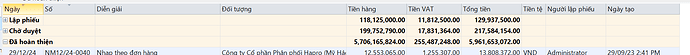Posted 7 August 2023, 4:32 am EST
- Updated 7 August 2023, 4:32 am EST
Hi,
I has overrides GetMergedRange with this function and it working well. Thank for your support 
[code]private CellRange getNodesRange(CellRange cellRange)
{
var _nTopRow = cellRange.r1;
var _nLeftCol = cellRange.c1;
var _cols = Cols;
if (isDataEmpty(_nTopRow, _nLeftCol)
&& _nLeftCol > 0
&& _nLeftCol != _cols.Fixed
&& _nLeftCol != _cols.Fixed + _cols.Frozen
&& _cols[_nLeftCol - 1].Visible)
{
var _preCellRange = GetCellRange(_nTopRow, _nLeftCol - 1);
_preCellRange = getNodesRange(_preCellRange);
if (!_preCellRange.ContainsCol(_nLeftCol))
return cellRange;
return _preCellRange;
}
else
{
if (!_cols[_nLeftCol].Visible)
return cellRange;
object _data = GetData(_nTopRow, _nLeftCol);
if (_data != null)
{
var _type = _data.GetType();
if (_type != null && isNumericType(_type))
return cellRange;
}
var _nEndCol = _cols.Count - 1;
if (_nLeftCol < _cols.Fixed)
_nEndCol = _cols.Fixed - 1;
else if (_nLeftCol < _cols.Fixed + _cols.Frozen)
_nEndCol = _cols.Fixed + _cols.Frozen - 1;
if (_nLeftCol < _nEndCol && isDataEmpty(_nTopRow, _nLeftCol + 1))
{
int _nMaxWidth = int.MaxValue;
int _nColWidth = _cols[_nLeftCol].WidthDisplay;
while (_nColWidth < _nMaxWidth && cellRange.c2 < _nEndCol)
{
if (!isDataEmpty(_nTopRow, cellRange.c2 + 1))
return cellRange;
cellRange.c2++;
_nColWidth += _cols[cellRange.c2].WidthDisplay;
}
}
return cellRange;
}
}[/code]