Posted 12 August 2019, 3:34 am EST - Updated 13 August 2025, 11:03 am EST
Hi C1,
just tested the new “Footers” property - this is a really great idea.
But it seems there are some problems with trees. See attached sampled, based on the “TreeNode” sample:
TreeNode.zip
a) when the tree style is “Simple” (default in the sample), the footer row has the same identation level as the row above.
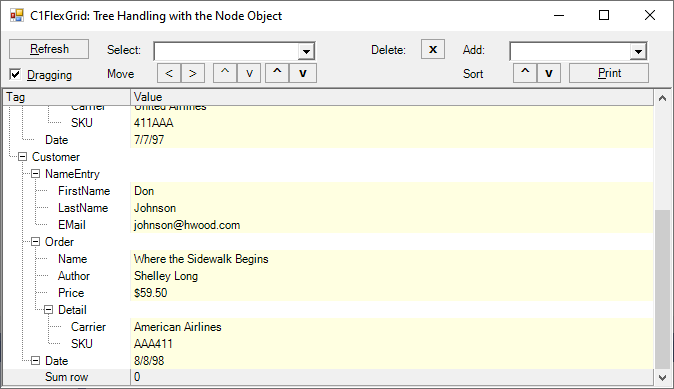
b) we use a tree style “Lines|Symbols|Leaf”, and here the footer row is linked to the previous grid row:
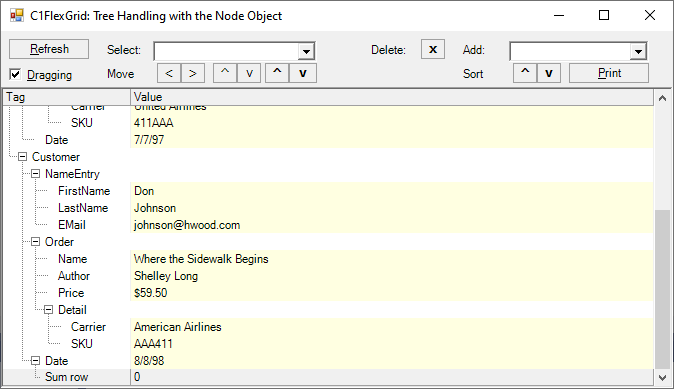
c) (not tree releated, but a general problem) the footer row has no top border. Is this the intended behavior? I would expect it to behave the same way as the grid header row.
I don’t know why my sample does not display a “Count”, but as I have custom sums in our “real” grid (by assigning the sum value ToString() to “AggregateDefinition.Caption”), I did not dig deeper into this.
Best regards
Wolfgang

