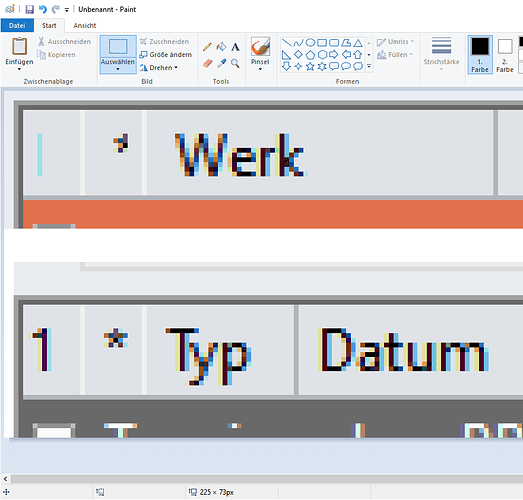Posted 1 October 2020, 10:47 am EST - Updated 3 October 2022, 11:37 pm EST
Hi C1,
the C1FlexGrid setting “Tree.Style = TreeStyleFlags.ButtonBar” creates a strange looking header: a small bright blue vertical line, and something that looks like a crushed fly…
Do you have an idea what the latter symbol means ;-)? The light blue line means probably “show only toplevel nodes”, but it is barely visible.
Here is a sample screenshot - you have to zoom a lot.
![]()
Note that our grids use the system font “Segoe UI” and thus are a bit scaled, because of AutoScaleMode = Font. But with default font Microsoft Sans Serif, it does not look much better ![]()
I suggest to think about better symbols, and maybe a tooltip.
Best regards
Wolfgang