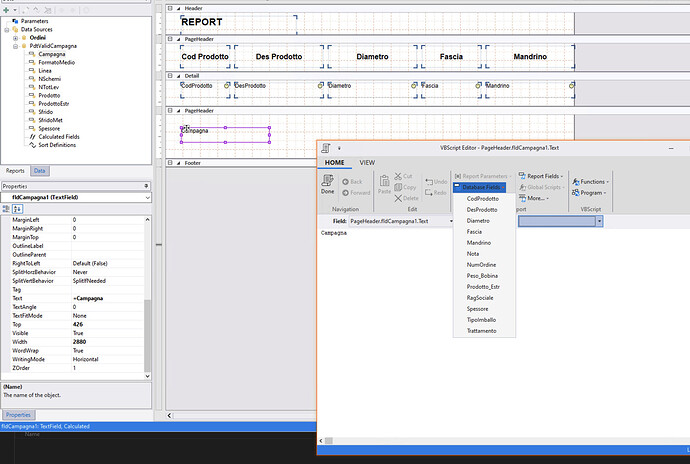Posted 26 October 2023, 7:16 pm EST
Hi,
In Winforms NET CORE6 (VBNET), we are trying to migrate from rldc reports to C1FlexReports and we are having doubts about how to pass our data to a report definition.
Can we pass to the C1FlexReport multiple DataTables or multiple Lists Of Objects? And then, how do we declare these Objects/Datatables as DataSources in the C1FlexReportDesigner so that it knows what it is working with, and it can apply agreggations and grouping over the data(shown in a table like manner)?
In the C1FlexReportDesigner is it possible to use a DataSet file (.xsd) as a DataSource?
Your help will be greatly appreciated.