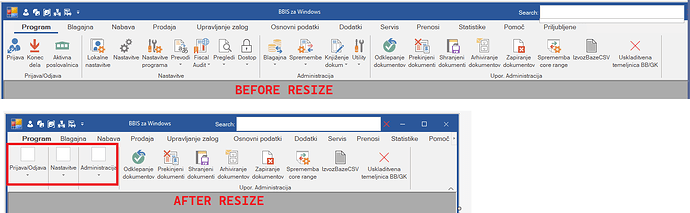Posted 9 June 2024, 11:42 am EST - Updated 9 June 2024, 11:47 am EST
Hi,
In our project, we’re using C1Ribbon as the main control for the menu. Since some lower resolutions may not accommodate all RibbonGroup-s on the screen, the control automatically collapses to make space for them. Our question is, is it possible for this automatic collapse to occur from right to left instead of left to right?
Thank in advance.