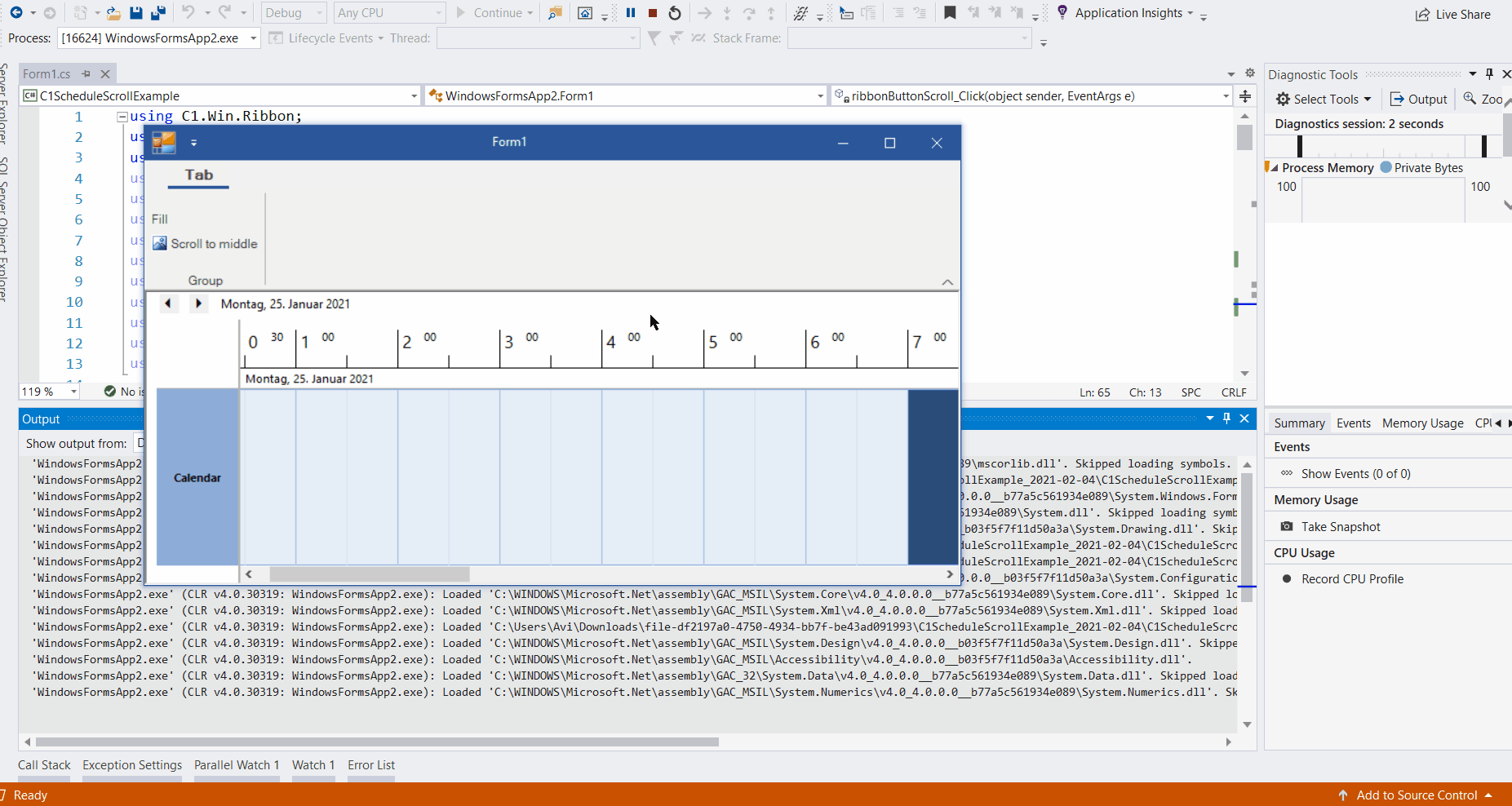Posted 2 February 2021, 6:26 am EST
Hi C1,
attached sample shows the problem: a C1Schedule is in “ViewType = TimeLineView” mode.
The API does not provide a methode to scroll a specific date into view. “EnsureVisibleTime” does not help, because it does not work in timeline mode.
Workaround my use case: as I know that the target date is in the middle of the date range, I could set the “ScrollPosition”:
//"Refresh" is required. Otherwise "ScrollSize" is 0.
this.c1Schedule1.Refresh();
this.c1Schedule1.ScrollPosition = new Point(-1 * this.c1Schedule1.ScrollSize.Width / 2, 0);
So, I request a method “ScrollToDateTime (datetimevalue)”.
Best regards
WolfgangC1ScheduleScrollExample.zip