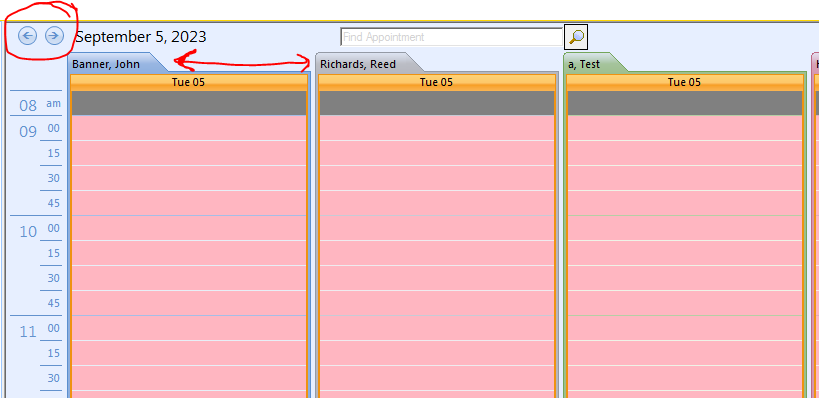Posted 5 September 2023, 7:27 pm EST - Updated 5 September 2023, 7:32 pm EST
C1Scheduler Arrow button event?
Posted by: spaceage15 on 5 September 2023, 7:27 pm EST
-
-
Posted 6 September 2023, 3:03 am EST
Hi,
Unfortunately, there is no public API available in the C1Schedule to handle the click events of the default browse buttons. Apologies for the inconvenience caused to you. The only workaround is to hide the default browse buttons by using the C1Schedule.Theme.ShowBrowseButtons property and then put your own custom buttons in their place.
Please see the attached sample project showing a simple implementation of the same.
Best Regards,
Kartik -
Posted 6 September 2023, 4:35 am EST
Hi,
in my code, I handle a click on those buttons through the event “C1Schedule.SelectionChanged”.
Hope this helps
Wolfgang
-
Posted 8 September 2023, 2:30 pm EST
Thanks Guys for the quick reply.
@Wolfgang, I’m already using this “c1Schedule.selectionChanged” event for something else. I’ve decided that I might just use the arrow key for the repositioning of the groups. I’ll post another question topic about that.