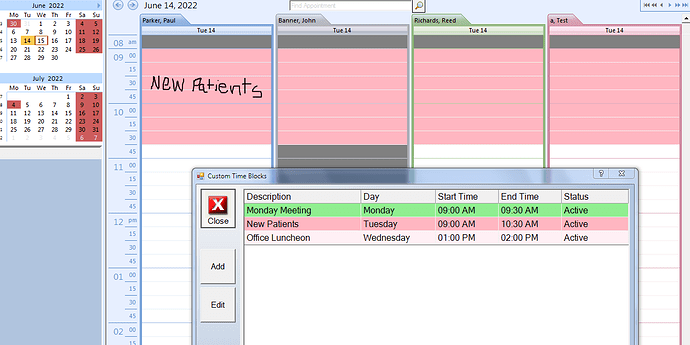Posted 15 June 2022, 7:44 pm EST - Updated 3 October 2022, 10:24 pm EST
Hello there,
I would like to know is there a way to display text on a TimeInterval slot? We allow our clients to create custom time blocks and with those time blocks can be shaded to whatever color they choose. What I’m looking for is a way to display the text on the scheduler in those custom time blocks so our clients can
easily differentiate custom time blocks. I attached a screen shot of what I’m trying to do.
Is this possible or is there any recommendations?
Regards,
Edson