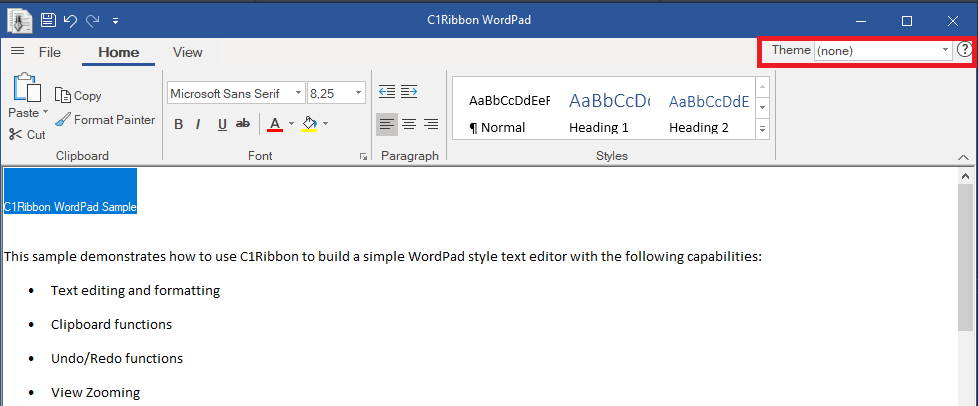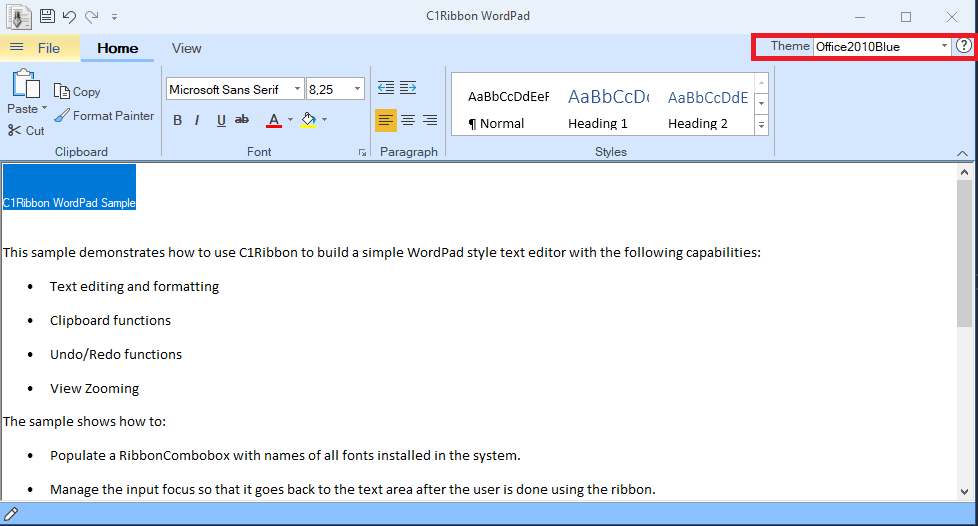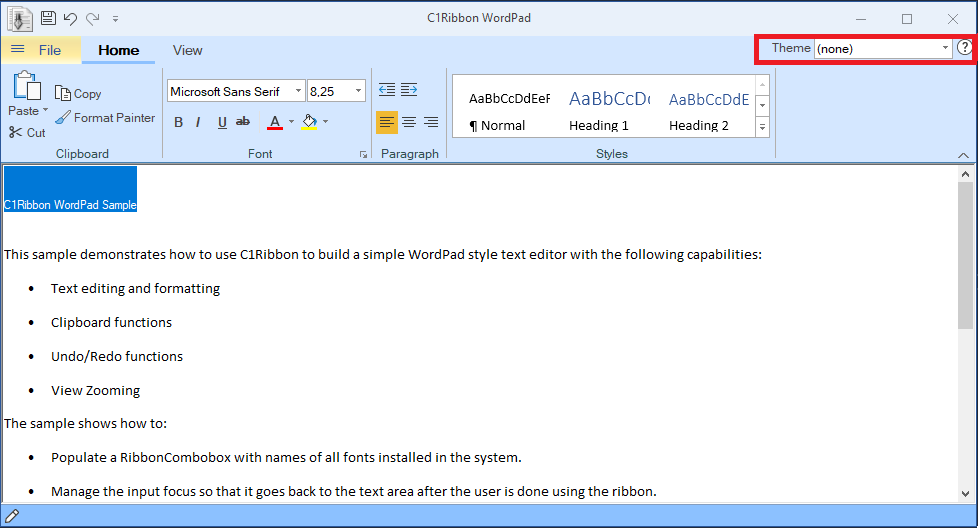Posted 29 November 2019, 3:22 am EST - Updated 4 October 2022, 12:28 am EST
Is there a way to set No Theme, so that WinForms project have default colors. I used WordPad example where I can change Themes and when I change to other Theme than “(none)”, that works fine, but you can not revert back to “(none)”.
Let me explain in steps:
- So when I first start the WinForms example WordPad app, it has default WinForms Theme, not C1Theme and that is ok. Theme is set to “(none)”. Image “1. WordPad example - Start App - Theme is by default set to - (none).png”.
- I change Theme to “Office2010Blue” and WinForms app changes Theme. That is also ok. Image “2. WordPad example - Change Theme to - Office2010Blue.png”.
- I change Theme back to “(none)” but Winforms app doesn’t change Theme. It is still “3. Office2010Blue”. That is not ok. Image “WordPad example - Change Theme back to - (none).png”.
Is there a way to revert back to Theme (none), ie to have default WinForms Theme?
Thank You.
Regards,
Hrvoje