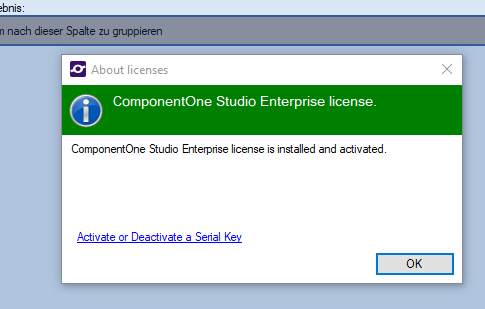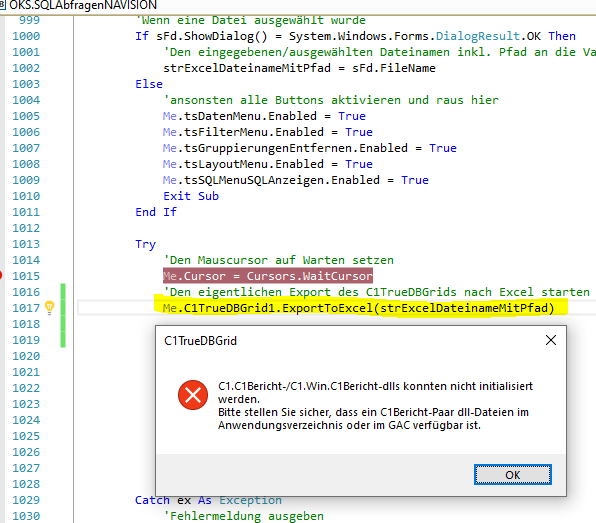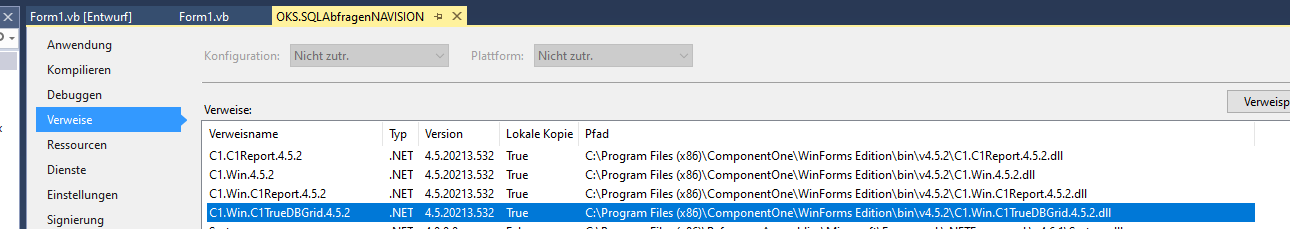Posted 30 March 2022, 8:31 am EST - Updated 3 October 2022, 10:34 pm EST
Dear all,
I’m trying to export to a new excel-file.
I alwas get a message that some dlls can’t be initialized.
They should be available in the application directory or in the GAC
What does this mean, how can I fix that problem
See screenshot.
Best regards
Stephan
I’m using VisualStudio 2015 Visualbasic and Component Studio Enterprise v2022.1,
TruDBGrid-Version 4.5.2. (4.5.2021.3.532)