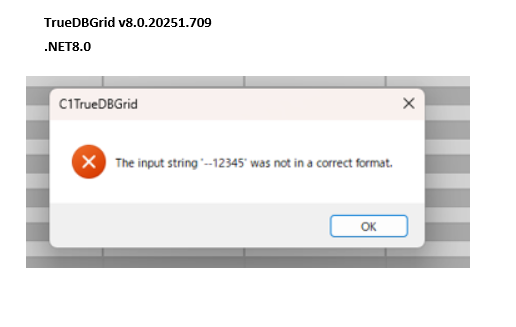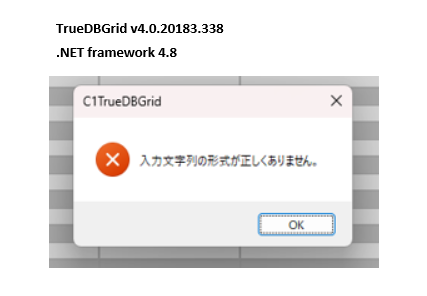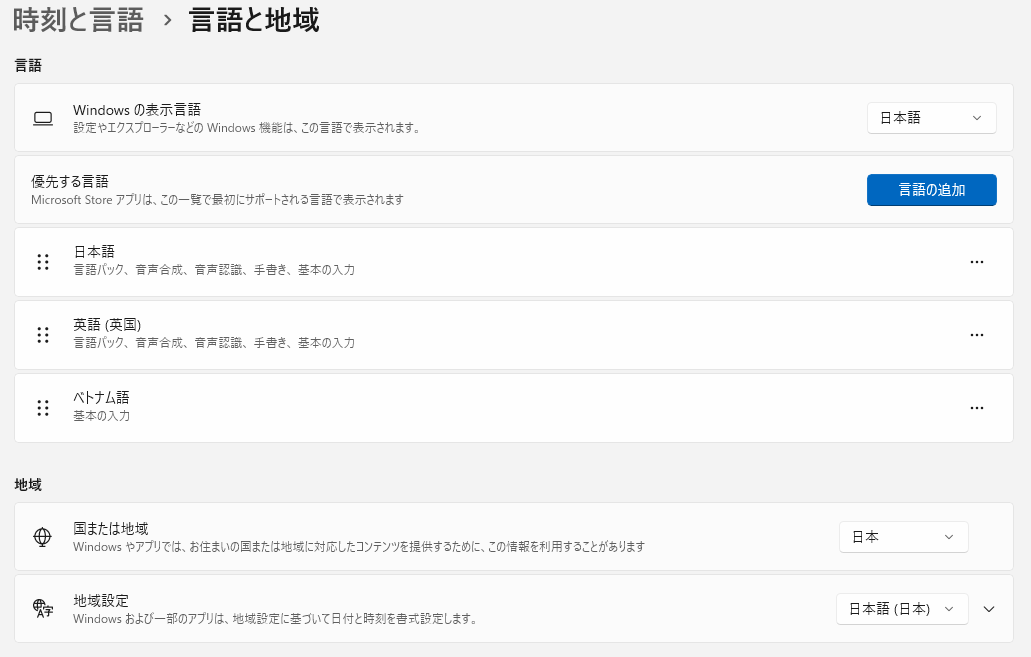Posted 6 August 2025, 5:31 am EST - Updated 6 August 2025, 5:36 am EST
I am migrating a C# WinForms application using TrueDBGrid v4.0.20183.338 (on .NET Framework 4.8) to TrueDBGrid v8.0.20251.709 (on .NET 8.0).
In TrueDBGrid v4.0.20183.338, errors are displayed in Japanese.
However, in TrueDBGrid v8.0.20251.709, errors are only shown in English.
I have tried using [grid.Language = C1.Win.TrueDBGrid.Util.Localization.Language.Japanese] or [System.Threading.Thread.CurrentThread.CurrentUICulture] as suggested, but neither worked.
Current machine configuration:
Windows 11 JP
Display and input language are both Japanese
These are all system exception messages, and I want them to be displayed in Japanese. Can you give me some suggestions to fix this? Thanks.