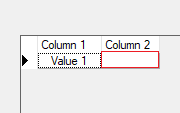Posted 17 February 2022, 12:23 pm EST - Updated 3 October 2022, 10:39 pm EST
Hi
I made an example of my problem.
I have unbound grid, add new row, after that I add new column, and I want to change the value in the new cell in the same row on the new column.
This doesn’t work, where is my mistake ?
Best regards.
Public Class UnboundTest
Private Sub UnboundTest_Load(sender As Object, e As EventArgs) Handles Me.Load
AddColumn("Column1", "Column 1")
C1TrueDBGrid1.SetDataBinding()
C1TrueDBGrid1.AddRow("0", "|"c)
C1TrueDBGrid1(0, 0) = "Value 1"
AddColumn("Column2", "Column 2")
C1TrueDBGrid1(0, 0) = "Value 1"
C1TrueDBGrid1(0, 1) = "Value 2"
End Sub
Public Sub AddColumn(DataField As String, Caption As String)
Dim newColumn As New C1DataColumn With {.DataField = DataField, .Caption = Caption}
newColumn.DataType = GetType(String)
C1TrueDBGrid1.Columns.Add(newColumn)
With C1TrueDBGrid1.Splits(C1TrueDBGrid1.Splits.Count - 1).DisplayColumns(newColumn)
.Width = 30
.Style.VerticalAlignment = AlignVertEnum.Center
.Style.HorizontalAlignment = AlignHorzEnum.Center
.Locked = False
.Visible = True
End With
End Sub
End Class