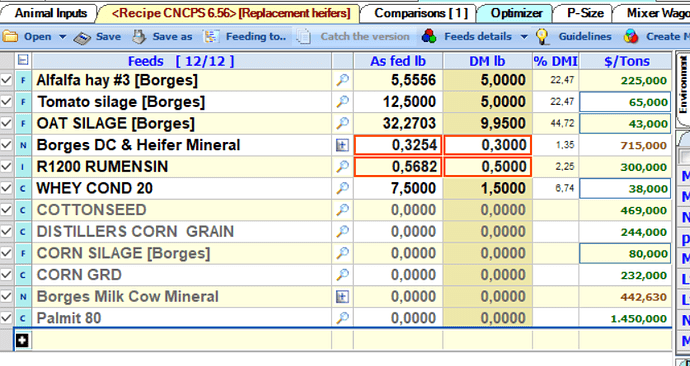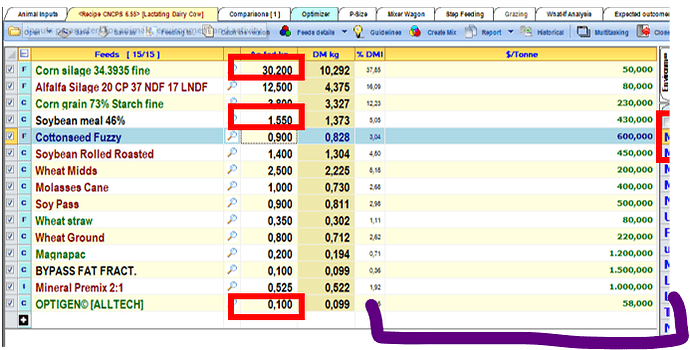Posted 25 June 2025, 6:52 am EST - Updated 25 June 2025, 6:57 am EST
Hi everyone,
We’re experiencing an issue with column widths in our application.
We create a table and set specific column widths, but when the application is used on different screen resolutions, the columns don’t always display correctly.
Is there a way to define column widths in a more flexible or responsive way—perhaps using percentages or some other method—so that the layout appears consistently across all resolutions?
Correct display:
Display with issues:
As you can see, the last column is too big
Thanks in advance for your help!