Posted 7 July 2020, 10:51 am EST - Updated 3 October 2022, 11:46 pm EST
Hello,
I’m using C1ThemeController and C1ContextMenu. I’ve defined a custom theme that applies well on all components (C1MainMenu, C1Button…) except C1ContextMenu which never change.
VisualStyle is set on “Custom” and theme to Default.
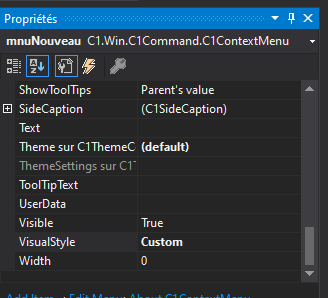
Why is it not taken into account?

