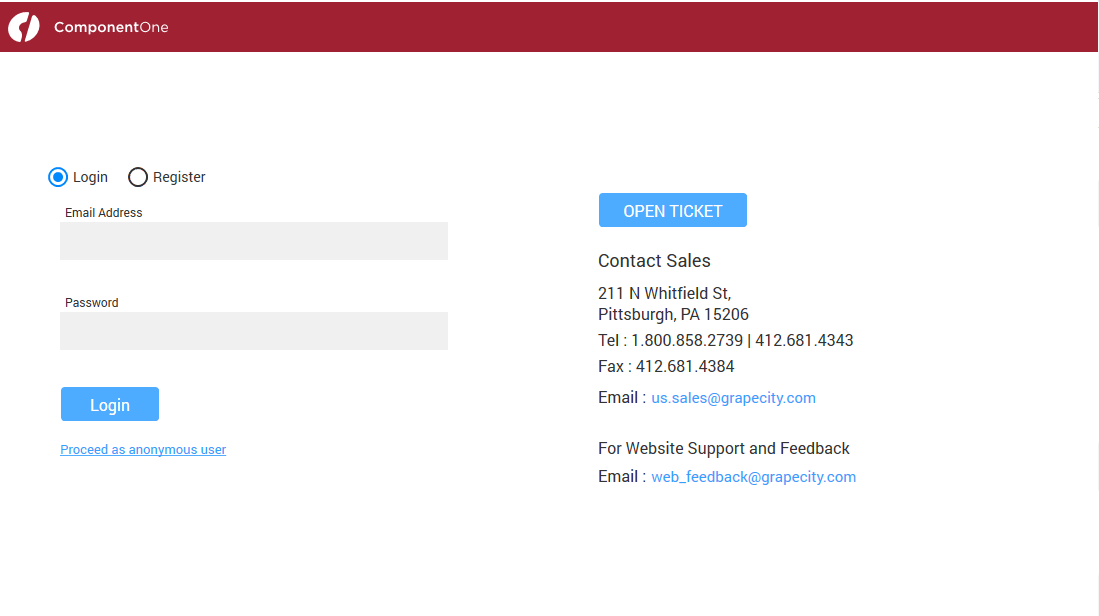Posted 29 September 2021, 3:54 am EST
Sorry for hijacking this thread…
I found the NullReferenceException a few times in our bug tracker, too - thanks for the fix.
I also found two other (similar?) crashes with “ObjectDisposedException” in “OnPopDown”. Are they fixed, too?
first one:
Exception-Type: System.ObjectDisposedException
ExceptionTrace: Message: Auf das verworfene Objekt kann nicht zugegriffen werden.
Objektname: "MenuPopup".
StackTrace:
bei System.Windows.Forms.Control.CreateHandle()
bei System.Windows.Forms.Form.CreateHandle()
bei C1.Win.C1Command.MenuPopup.CreateHandle()
bei System.Windows.Forms.Control.get_Handle()
bei System.Windows.Forms.Control.ControlAccessibleObject..ctor(Control ownerControl)
bei C1.Win.C1Command.CommandMenuAccessibleObject..ctor(Control menuForm, IBarInternal bar)
bei C1.Win.C1Command.MenuPopup.CreateAccessibilityInstance()
bei System.Windows.Forms.Control.get_AccessibilityObject()
bei C1.Win.C1Command.C1CommandStack.Pop()
bei C1.Win.C1Command.MenuCommandAddIn.OnPopDown(Boolean restoreActive)
bei C1.Win.C1Command.C1CommandMenu.C1.Win.C1Command.IBarInternal.PopDown(Boolean restoreActive)
bei C1.Win.C1Command.BarAddIn.PopDownAll(Boolean restoreActive)
bei C1.Win.C1Command.MessageHandler.HandleMessage(Message& m)
bei C1.Win.C1Command.MessageHandler.PreFilterMessage(Message& m)
second one:
Exception-Type: System.ObjectDisposedException
ExceptionTrace: Message: Auf das verworfene Objekt kann nicht zugegriffen werden.
Objektname: "MenuPopup".
StackTrace:
bei System.Windows.Forms.Control.CreateHandle()
bei System.Windows.Forms.Form.CreateHandle()
bei C1.Win.C1Command.MenuPopup.CreateHandle()
bei System.Windows.Forms.Control.get_Handle()
bei System.Windows.Forms.Control.ControlAccessibleObject..ctor(Control ownerControl)
bei C1.Win.C1Command.CommandMenuAccessibleObject..ctor(Control menuForm, IBarInternal bar)
bei C1.Win.C1Command.MenuPopup.CreateAccessibilityInstance()
bei System.Windows.Forms.Control.get_AccessibilityObject()
bei C1.Win.C1Command.C1CommandStack.Pop()
bei C1.Win.C1Command.MenuCommandAddIn.OnPopDown(Boolean restoreActive)
bei C1.Win.C1Command.C1CommandMenu.C1.Win.C1Command.IBarInternal.PopDown(Boolean restoreActive)
bei C1.Win.C1Command.C1DockingTab.Dispose(Boolean disposing)
bei System.ComponentModel.Component.Dispose()
bei System.Windows.Forms.Control.Dispose(Boolean disposing)
bei System.ComponentModel.Component.Dispose()
bei System.Windows.Forms.Control.Dispose(Boolean disposing)
bei System.ComponentModel.Component.Dispose()
bei System.Windows.Forms.Control.Dispose(Boolean disposing)
bei HG.Kokos_event.PeMKBB.Gui.Termin.Produktionen.ControlProduktionBearbeiten.Dispose(Boolean disposing) in F:\PeMDispo\REL\HG.Kokos_event.PeMKBB.Gui\Termin\Produktionen\ControlProduktionBearbeiten.cs:Zeile 451.
bei System.ComponentModel.Component.Dispose()
bei System.Windows.Forms.Control.Dispose(Boolean disposing)
bei System.Windows.Forms.Form.Dispose(Boolean disposing)
bei C1.Win.C1Ribbon.C1RibbonForm.Dispose(Boolean disposing)
bei com.hg.tools.applicationbase.Guiwin.C1RibbonWrapper.HGRibbonFormBaseEmpty.Dispose(Boolean disposing) in F:\Tools\REL\DLLs\HGApplicationBaseGuiwinCSharp\C1RibbonWrapper\HGRibbonFormBaseEmpty.cs:Zeile 412.
bei com.hg.kokos_event.disposition.gui.RibbonFormDispoBase.Dispose(Boolean disposing) in F:\PeMDispo\REL\Dispo\DispositionCoreGUI\RibbonFormDispoBase.Designer.cs:Zeile 43.
bei System.Windows.Forms.Form.WmClose(Message& m)
bei com.hg.tools.applicationbase.Guiwin.C1RibbonWrapper.HGRibbonFormBaseEmpty.WndProc(Message& m) in F:\Tools\REL\DLLs\HGApplicationBaseGuiwinCSharp\C1RibbonWrapper\HGRibbonFormBaseEmpty.cs:Zeile 931.
bei System.Windows.Forms.NativeWindow.Callback(IntPtr hWnd, Int32 msg, IntPtr wparam, IntPtr lparam)
Best regards
Wolfgang