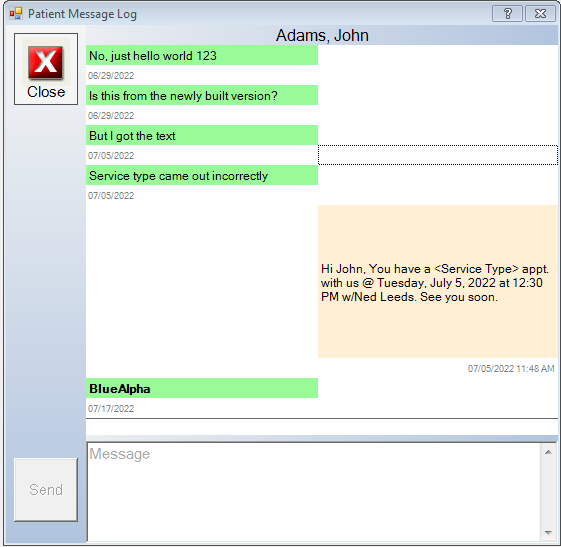Posted 15 July 2022, 1:23 am EST
Hi Ed,
From the initial query, we thought you only want a Chat view to display some messages/conversations. That is why we suggested that C1FlexGrid can be used in this way. But now it seems like you are trying to create a whole message conversation control, where two or more people can chat, with proper look and feel, along with active conversations.
While creating a sample to investigate your requirements, we observed that there are a lot of customizations and custom drawings needed in the C1FlexGrid to create this kind of customized user control to have the required view. This will increase the code complexity by many folds as well as will hit the performance for long chat threads. Also, doing this much customization will decrease the manageability and extensibility of the control eventually with an overhead of maintaining all the chat data as well.
We discussed your requirements with the product and the development team, and they also agreed that the C1FlexGrid is not the best option for now to implement this business use case. Although, the development team has liked this idea and has added it as an enhancement to add some options for such a use case in the future.
We apologize for all the inconvenience caused at your end
Kind Regards,
Kartik