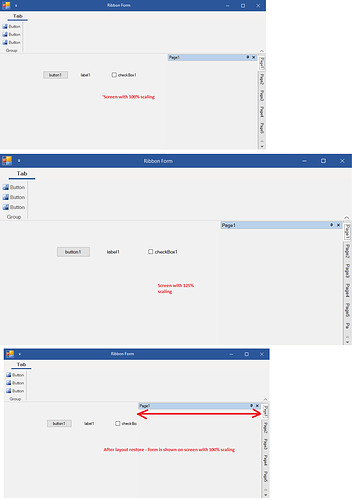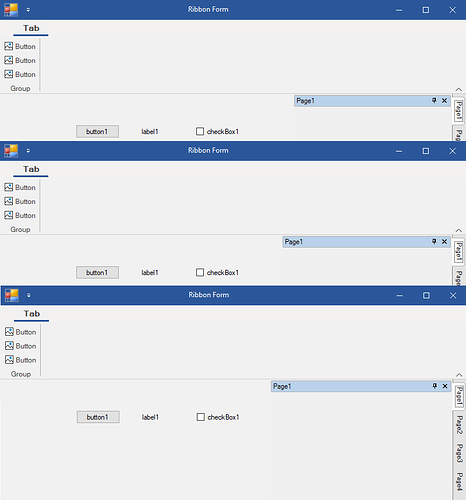Posted 22 July 2021, 3:56 am EST - Updated 13 August 2025, 11:10 am EST
See attached sample (.NET framework 4.8).
DockingTabRestoreLayout.zip
To reproduce the issue, you need a recent Win10 with two screens. One screen is at 100%, the other at 125%. When the app is started (on my machine on the screen with 100%), move the dialog form to the other screen (125% scaling) and close it => the C1DockingTab layout is saved.
Then restart the app => the layout is restored.
On my machine, the app was reopened on the screen with 100% scaling. But the width of the C1DockingTabPage is the width of the 125% screen.
This will increase every time you repeat the steps.
Seems the layout stores the current widths, but it should store unscaled widths (at 100%) and on restore, the width should be re-scaled again.
Best regards
Wolfgang