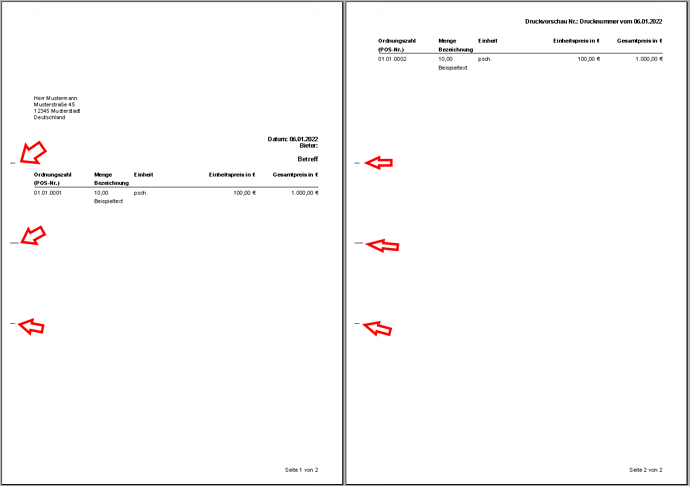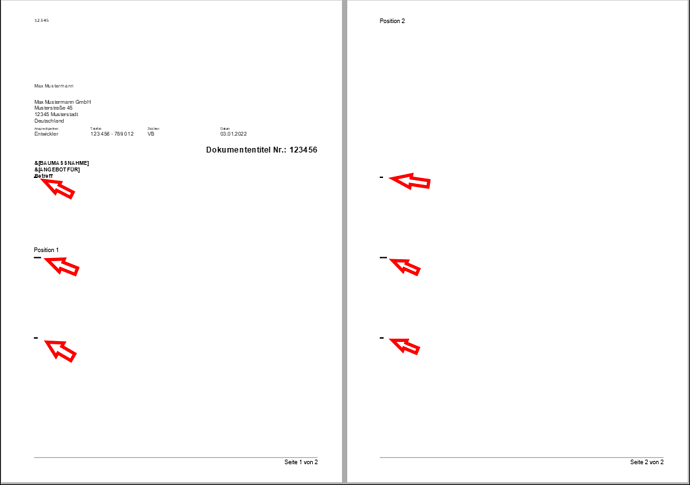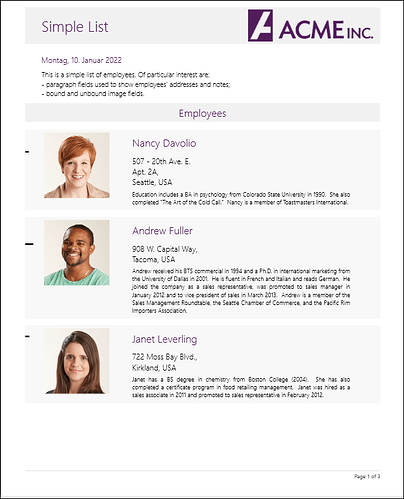Posted 6 January 2022, 4:36 am EST
- Updated 3 October 2022, 10:44 pm EST
Hello
these 3 lines on each printpage on the same place.
In the report itself, you cannot create a field for this, since sometimes the report header is sometimes further larger, sometimes the detail area is already at this point.
The VSReport8LibCtl has been populated with the appropriate fields. Then this report was sent to the VSPrinter Control via “Render” method. In the VSPrinter Control, the “StartOverlay” method was then called for each page, then the lines were drawn with “DrawLine”, and the processing was stopped using the “EndOverlay” method.
Can i edit a C1FlexReport document, somehow.
I tried to draw “Report_StartPage” when creating the pages, but there is no Graphics Object on which I could draw the lines.
Then I tried to use the overlay property when creating a report, but I can only put one image completely over everything, so I no longer see the actual report content.
With the watermark Property I can see the rest of the content, but the image is also aligned normally at the edge of the page (PageSetting Margin).
What other options do I have?