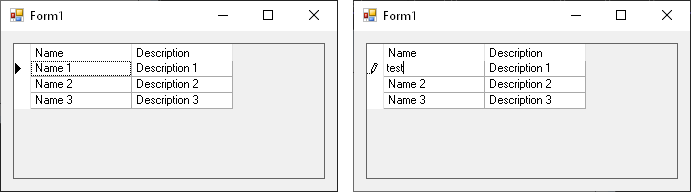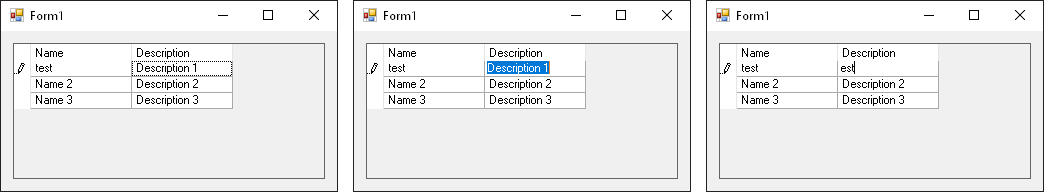Posted 11 August 2022, 4:56 am EST - Updated 3 October 2022, 10:17 pm EST
Hi all,
I updated my WinForms components from version 2022v1 (548) to version 2022v2 (566). Since then, entering text into a C1TrueDBGrid does not work anymore correctly. Please see the attached sample application.
Please enter the text “test” into the active cell. Everything works as expected.
Then, please enter the same text into the now active cell (or any other cell, you will activate then). When you enter the first letter of the text, the content of the cell gets selected, but the letter does not show up. In the end, the first letter of your input is always missing.
Thank you very much for help,
Christian