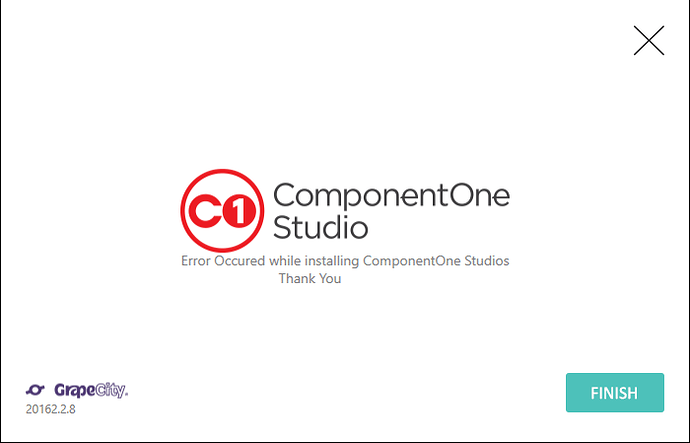Posted 14 June 2023, 9:37 pm EST - Updated 14 June 2023, 9:42 pm EST
Yes, I know that this is an old version of C1. But, we have to support some older software so it is my life. ![]()
I just got a new computer with Windows 11 on it. I’m trying to install WinForms. The opening screen comes up (“Welcome to the ComponentOne Studio Installer”) and I click on “Install ComponentOne Studio”.
I choose the “WinForms” checkbox only. I should note that I have an older (2012) version of C1 already installed. Accordingly, there is a red exclamation triangle next to the “WinForms” option informing me of this. I check the box (and only that box) and click on “Next ->”.
I get the “End User License Agreement” up and I check the box that says “Accept LIcense Agreement” and then click “Start”.
Immediately, I get an error on the next screen that says “Error Occured (sic) while installing ComponentOne Studios. Thank you”. And that’s it. I get the “Finish” button and that’s all. In the directory that I am running the installer from a file called “Interop.SHDocVw.dll” shows up. It disappears after I click the “Finish” button. I’ve attached an image of the final Window that shows.
So… help! Not sure where to go from here.
Thanks for any help you can provide.