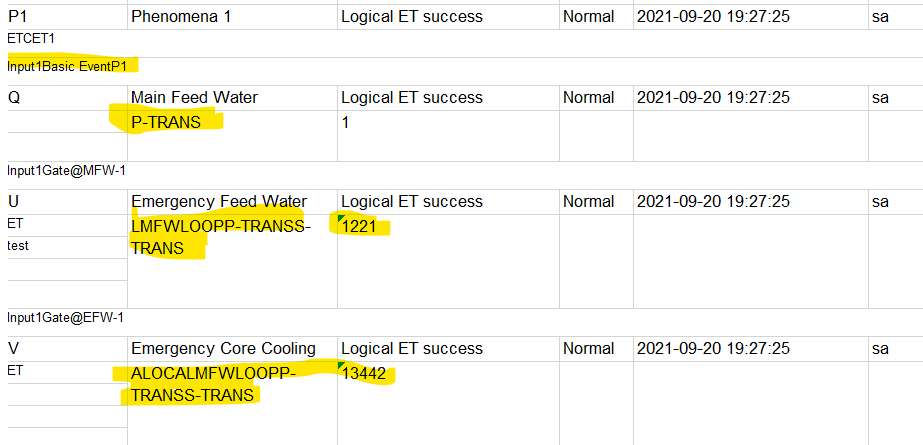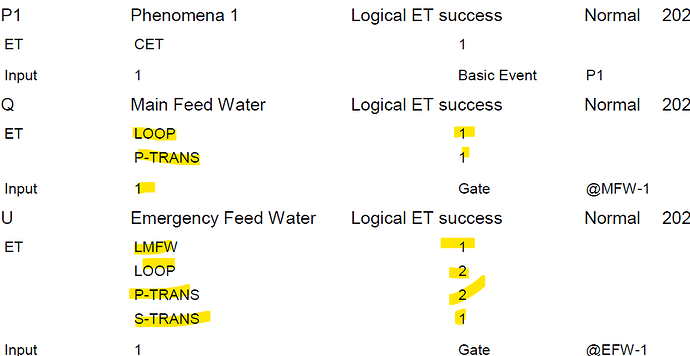Posted 18 May 2022, 11:44 am EST
Hi,
I am using C1.C1Report.4.5.2 version for creating and exporting the reports in our application.
I am getting an issue while exporting the report to an Open XML Excel(.xlsx) file or to Microsoft Excel (.xls) file. The rows are getting merged, which I did not face in other formats like .pdf, .docx.
Could you help me to fix the issue.