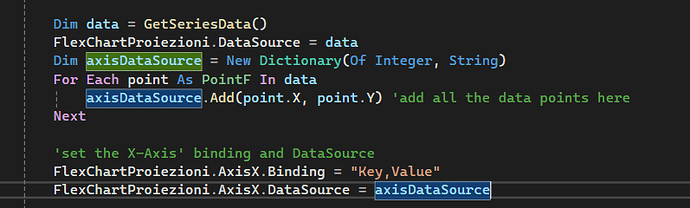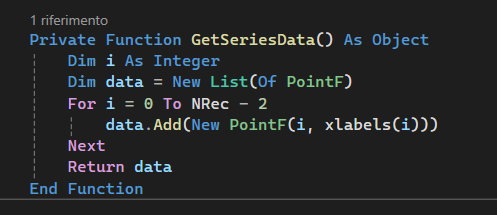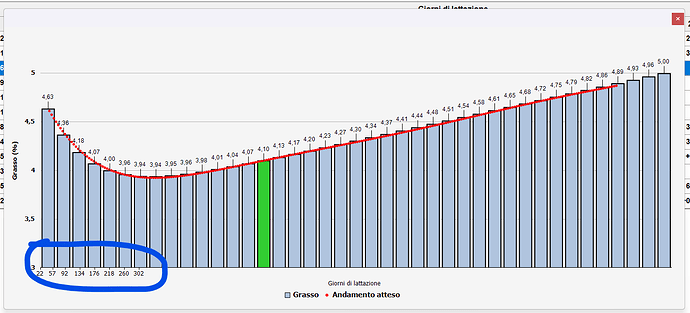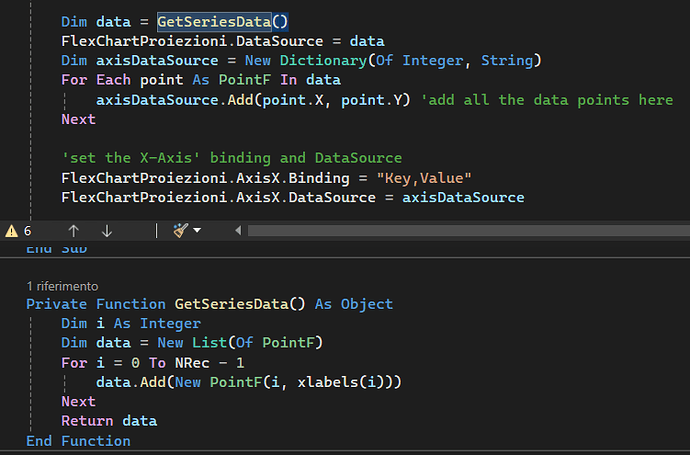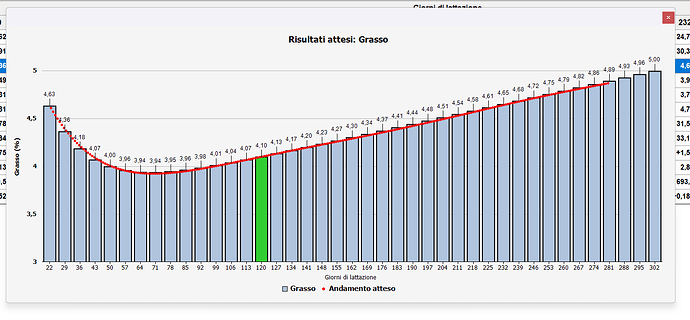Posted 13 August 2025, 9:55 am EST
Hi,
In the old C1Chart I was able to use UnitMajor and UnitMinor to set the spacing between bars on the X or Y axis.
Moreover, the label values shown on the axis could be set arbitrarily, not necessarily tied to the position of the major/minor grid lines — as in the example below:
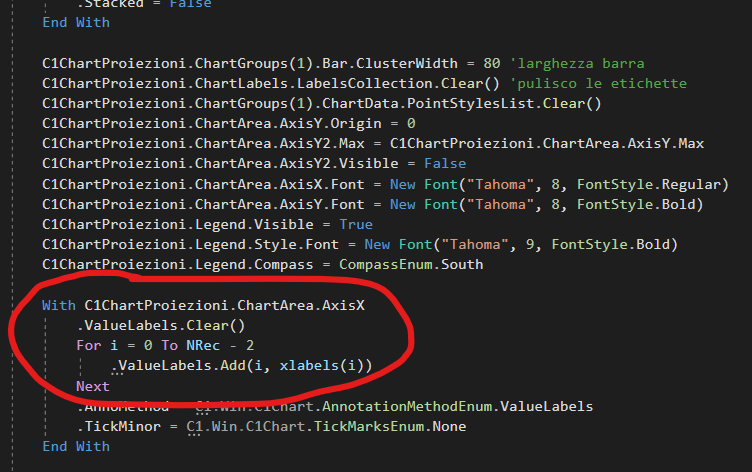
This allowed me to achieve a result like this:
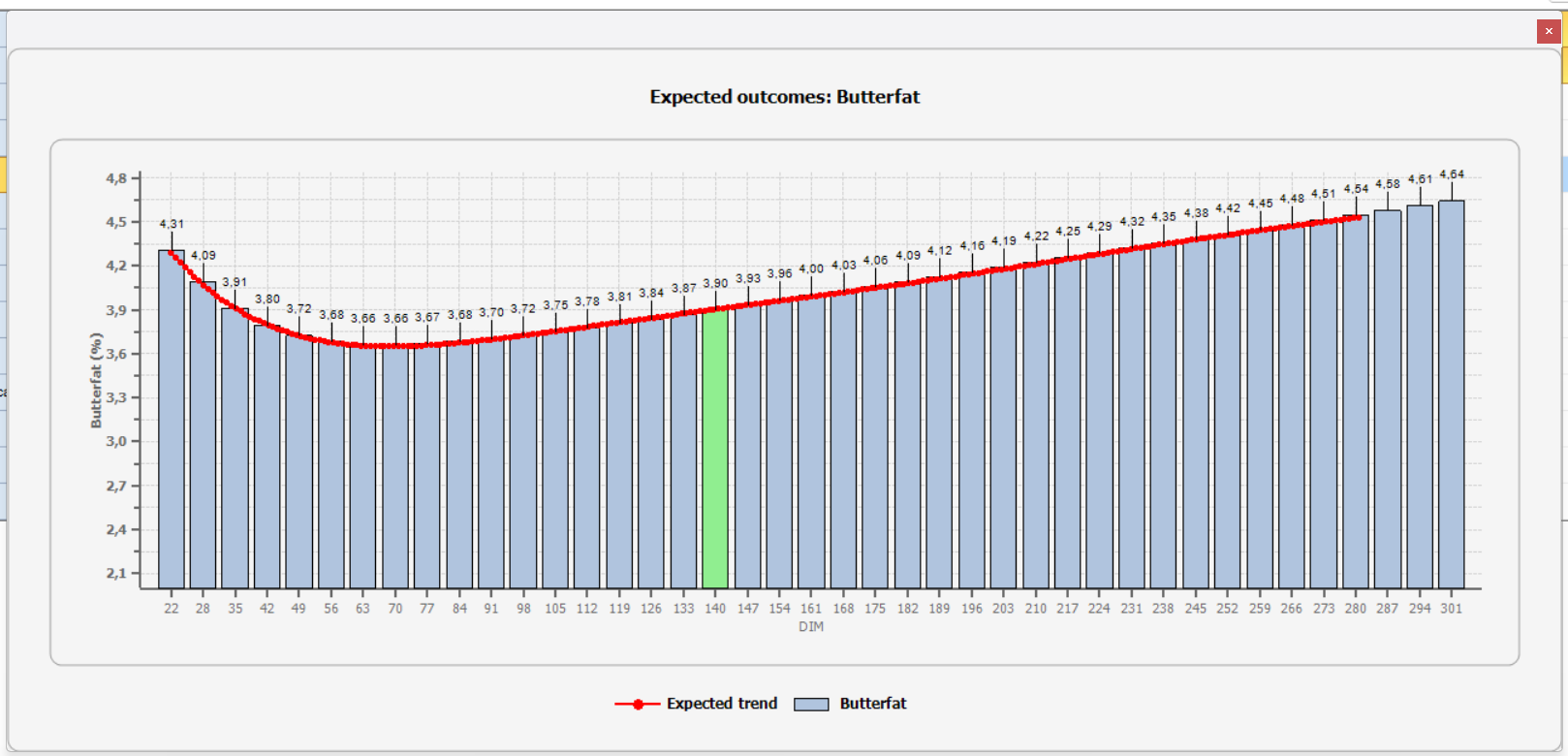
With FlexChart, I cannot find the same functionality.
The closest I get is by using MajorUnit and MinorUnit, but these seem fixed to the line spacing, so I cannot assign custom label values independently:
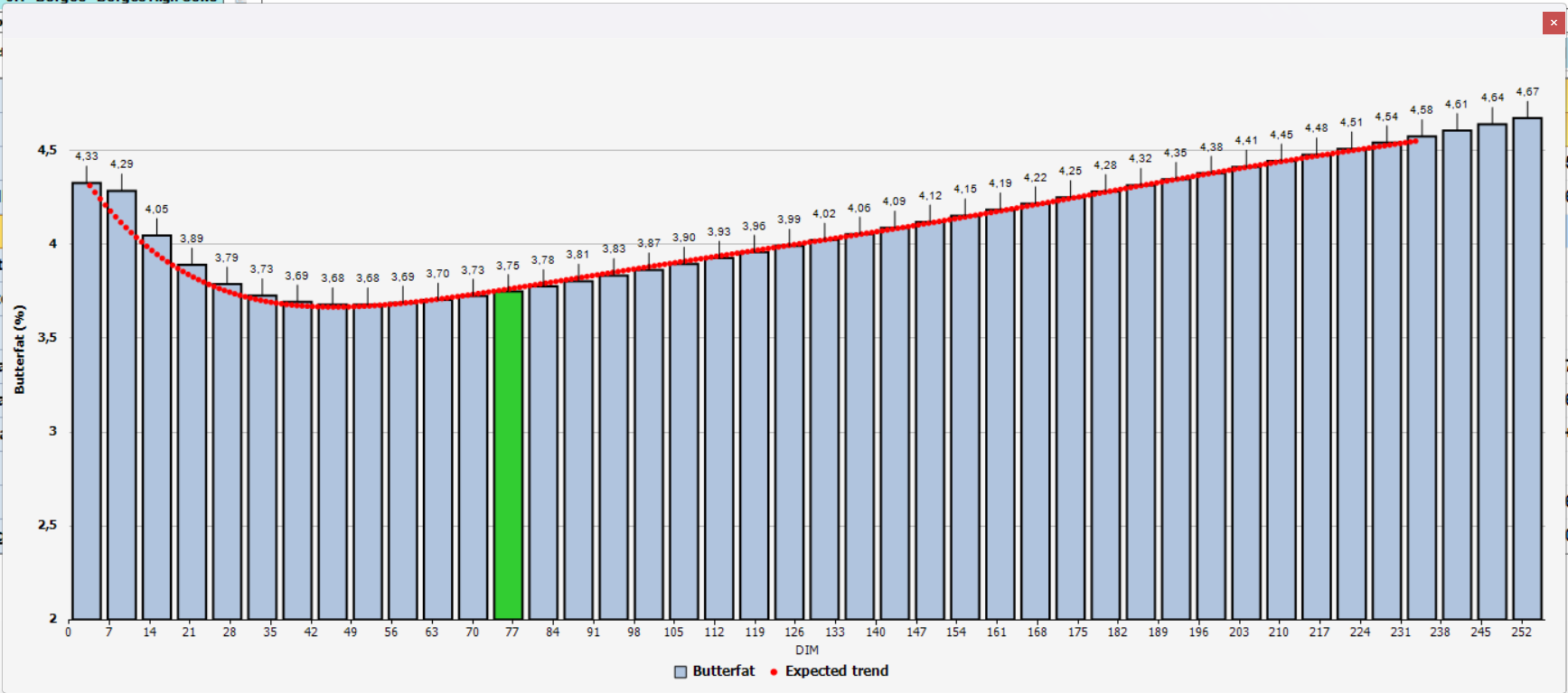
Is there any way to replicate the old C1Chart behavior in FlexChart?
Thanks in advance for your help!