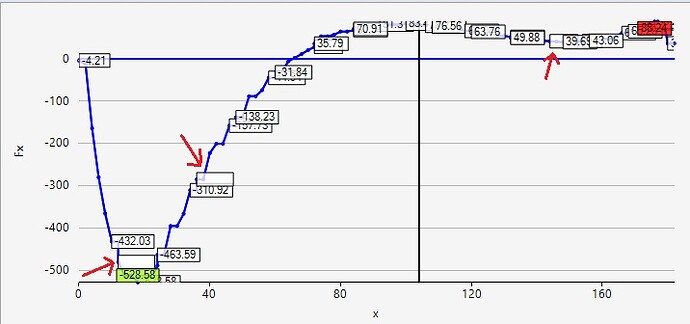Posted 25 April 2024, 4:11 pm EST
Dear support team,
I’m using the following code to add DataLabels to FlexChart (vb.net 6.0), but this will add labels to all data points. Is there a way to add labels to specific points? Also, as I understand, there is no Interaction Actions menu as in old C1Chart, so is it possible to add zoom in/out and pan interactions to FlexChart?
Regards,
[code]'Set chart’s DataLabels value
linfluenciaR_806.chart1_806.DataLabel.Content = “{y}”
'Set template string to create custom content for data labels
linfluenciaR_806.chart1_806.DataLabel.Content = “{value}”
'Set chart’s DataLabels position
linfluenciaR_806.chart1_806.DataLabel.Position = LabelPosition.Auto
'Set to show data labels borders
linfluenciaR_806.chart1_806.DataLabel.Border = True
'Style data labels
linfluenciaR_806.chart1_806.DataLabel.Style.Font = New Font(FontFamily.GenericSansSerif, 8, FontStyle.Regular)
linfluenciaR_806.chart1_806.DataLabel.BorderStyle.StrokeColor = Color.Black
linfluenciaR_806.chart1_806.DataLabel.BorderStyle.FillColor = Color.White[/code]