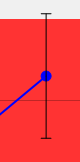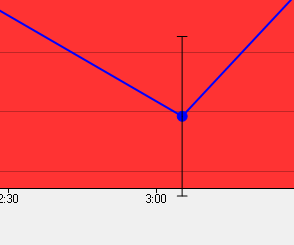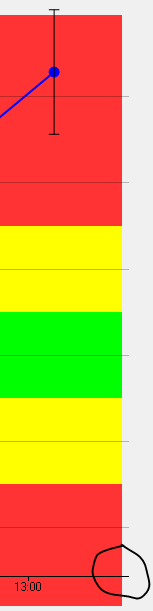Posted 13 December 2021, 4:20 pm EST - Updated 3 October 2022, 10:48 pm EST
Hi.
I see this question as aggregation(or continuation) of these discussions – https://www.grapecity.com/forums/winforms-edition/flexchartdisplay-error-bar
and
https://www.grapecity.com/forums/winforms-edition/flexchart-axisy--autoscale
I was asked to provide sources – https://drive.google.com/file/d/12lxccHrW61nVzyPGEVIlPSAvyi-7uaoQ/view?usp=sharing
There is ChartUserControl which incapsulates all logic.
It seems that for now with cropping there is no problem, but rather bars are now out of chart. Plus, when I add new points on chart via “norm” button chart twitches which leads to following artifcats (see img below).
1)How to deal with these artifacts?
2)Can I update chart more smoother , without flicking or twitching? Is it relates to changing Axis[XY] values, or I update chart in wrong way? For example, I call
BeginUpdate\ EndUpdate, or maybe I should call other methods?
3)As you can see in sources, my control is based on samples from FlexChartExplorer: range selector sample + plot areas/zones sample + analytics/aggregation sample (I use daily aggregation for range selector chart).
I would be very very thankfull to you if you give a small code review, some
hints or improvements.
Thanks in advance.