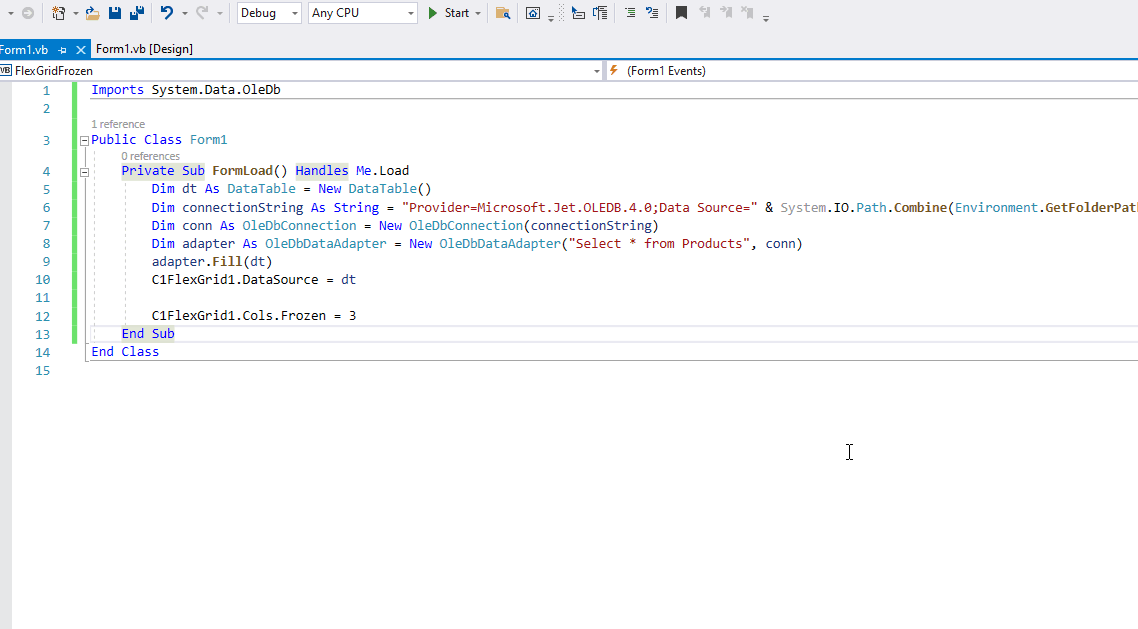Posted 18 March 2021, 8:49 am EST
I was looking at this example (VB.NET/WinForms)
https://www.grapecity.com/forums/winforms-edition/freeze-columns-in-flex-gri
it shows how to freeze X number of right columns. I was wondering how to do the same with the X number of left columns. It wasn’t clear from looking at the example. Basically, I want to do the same thing except that instead of freezing the right columns in place, I want to freeze the left x number of columns.
Thanks,
Mike