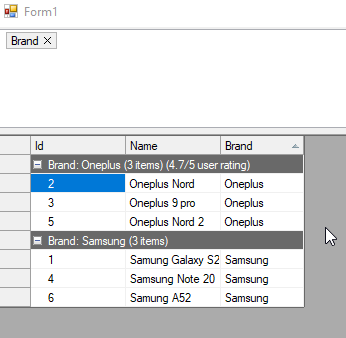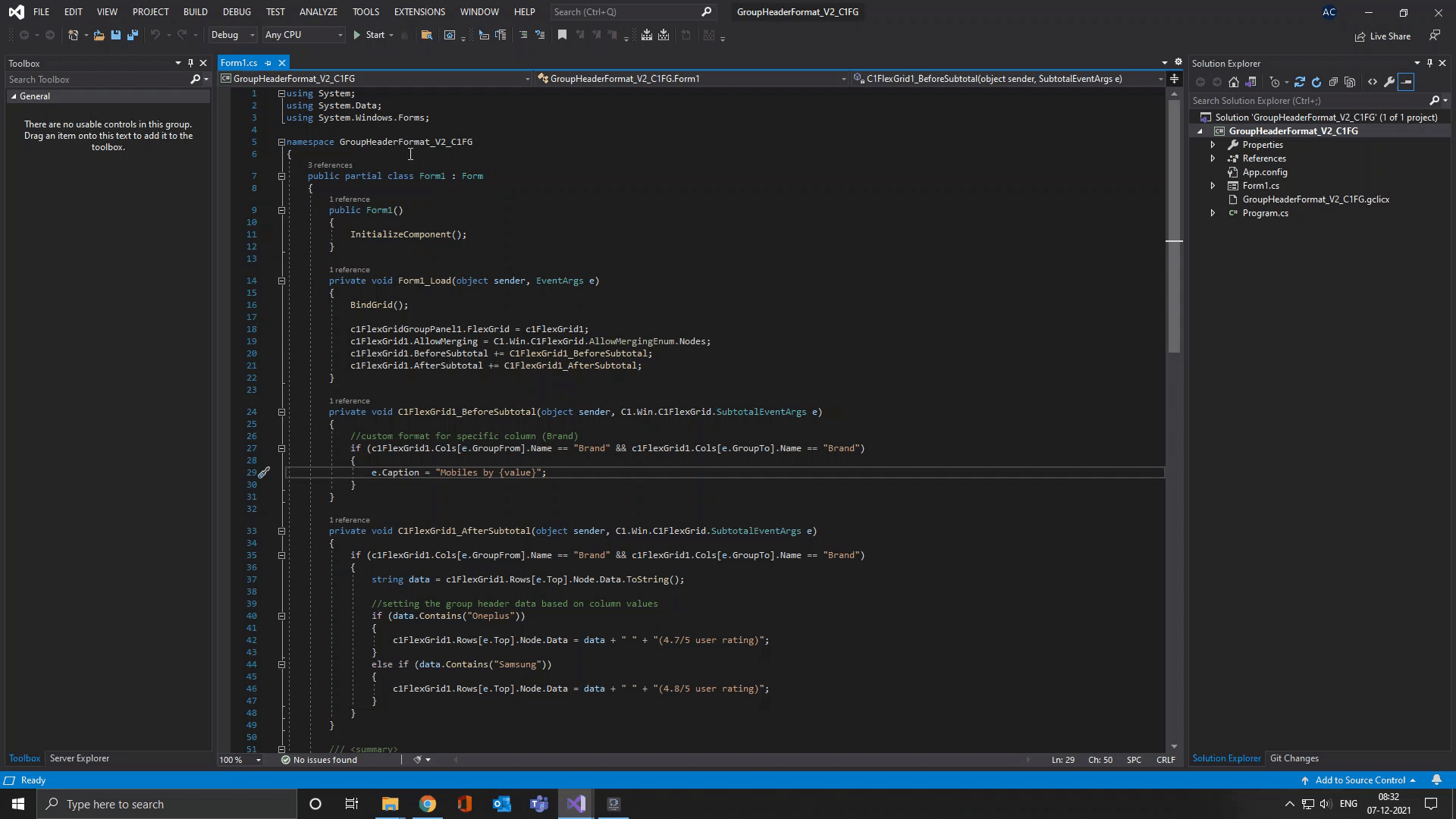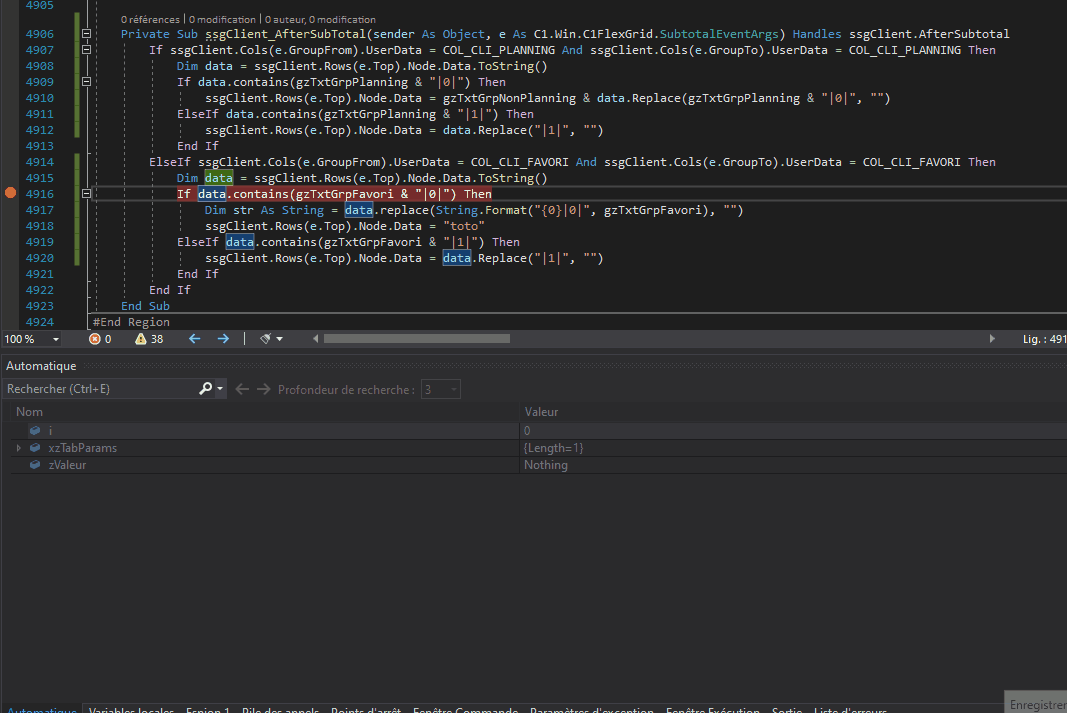Posted 2 December 2021, 12:47 pm EST
Hi,
I’m using C1FlexGrid together with C1FlexGridGroupPanel.
When the user groups by a column, the header of the group in FlexGrid is the caption of the column.
For most of my columns, it’s OK but I need to change the caption for one or two columns and define a specific caption.
Is it possible?
I’ve seen the GroupHeaderFormat property but it applies to all groups.
Thanks
Florent