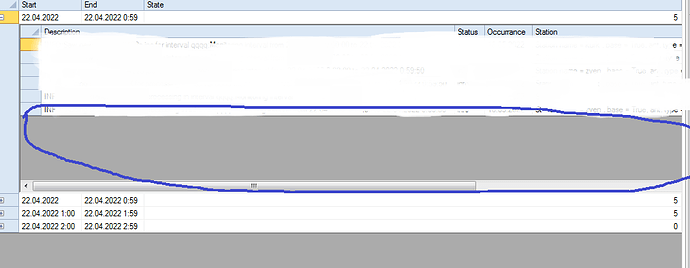Posted 20 May 2022, 12:58 pm EST - Updated 3 October 2022, 10:28 pm EST
Hi.
Few questions:
1)Can I add some ephemeral column as a row counter,namely current row number like 1,2,3,4,5, ? I have bound data id, but it could be non-sequential or smth like 123,124,125 . I need plain sequential numbers starting from 1.
- Based on this sample (https://www.grapecity.com/blogs/getting-started-with-row-details-flexgrid-for-winforms) I’ve use flexgrid instead of flexchart, because I work with IEnumerables and not data sets. The thing is that everything is ok, but I have ugly free space which is not used by the detail control, so I want to fit detail control height (it’s container) to actual grid height (see image grey areas for more info). I want ot fit detail container control to actiual data (number of rows).
This is my code for Update method:
public void UpdateSize(C1FlexGrid parentGrid, int rowIndex, Size proposedSize)
{
Width = parentGrid.Size.Width - 20;
//Height = c1FlexGrid1.DisplayRectangle.Height;
}
Width more or less ok, but height looks ugly --lots of wasted space.
Thanks in advance.