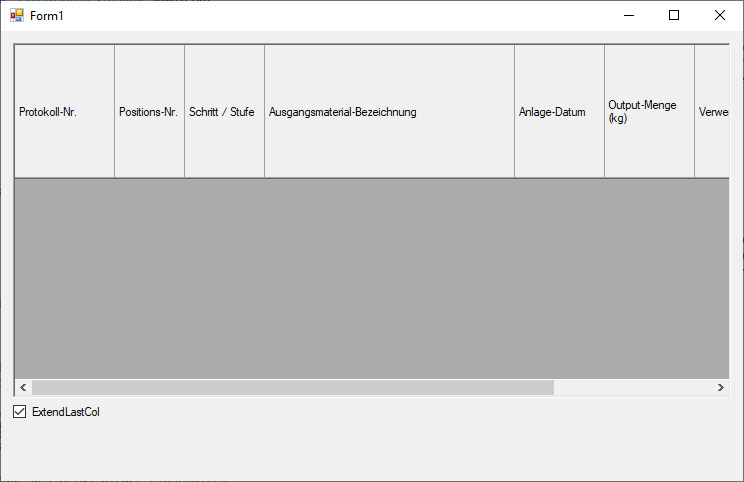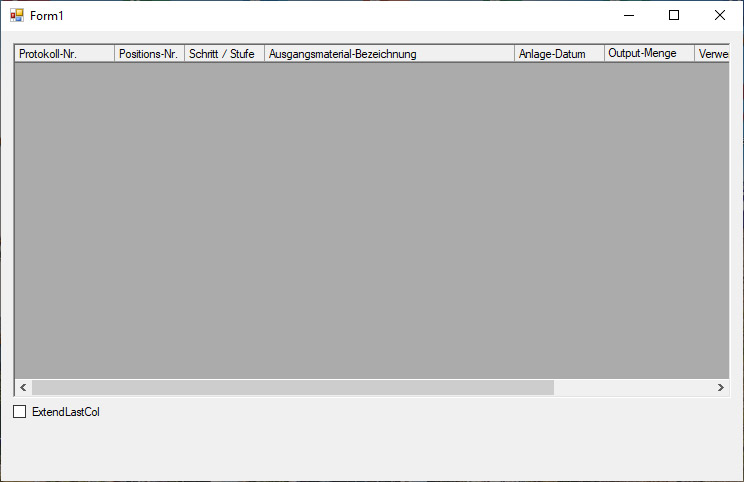Posted 14 April 2020, 8:34 am EST - Updated 3 October 2022, 11:47 pm EST
Hello Support-Team,
I’ve got an unexpected behaviour with a fixed row in FlexGrid-Control. Using latest build 4.5.20201.416.
Please see the attached sample-program:
After starting program the fixed row is very high - about 113 pixels (Screenshot-1). When you untick the ExtendLastCol-Checkbox, autosizing works well and the height of fixed row is as expected (Screenshot-2).
At the moment I didn’t excatcly understand the reason for this…? But I think it must have to do with ExtendLastCol-Method…
If you do some code-change and put .AutoSizeRows before .ExtendLastCol, behaviour is vice versa regarding the checkbox state.
Could you please assist and point me to the right direction?
Thank you and kind regards! ![]()
Lars