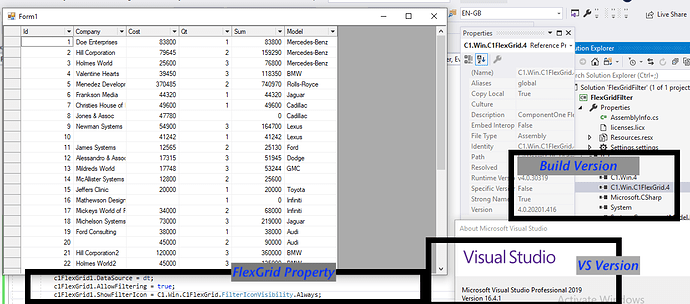Posted 27 August 2020, 4:04 pm EST - Updated 3 October 2022, 11:40 pm EST
Flexgrid winform version 4.0.20201.416 no column filters are visible
Posted by: jung on 27 August 2020, 4:04 pm EST
-
-
Posted 27 August 2020, 4:08 pm EST
i forgotton to mention in the designer mode in visual studio i can see these icons for the filtering but after starting of the compiled program not.
in my program i activate the filter by the command line grd_Flexgrid.allowfiltering=true but still no filters are visible. -
Posted 28 August 2020, 2:33 am EST - Updated 3 October 2022, 11:40 pm EST
Hello,
Sorry, we do not face the issue at our end.
By default, the filter icon is shown when you hover over the column header. To show them always, you need to set the FlexGrid’s ShowFilterIcon property to FilterIconVisibility.Always.
Please see the attached screenshot for reference.Regards,
Prabhat Sharma.