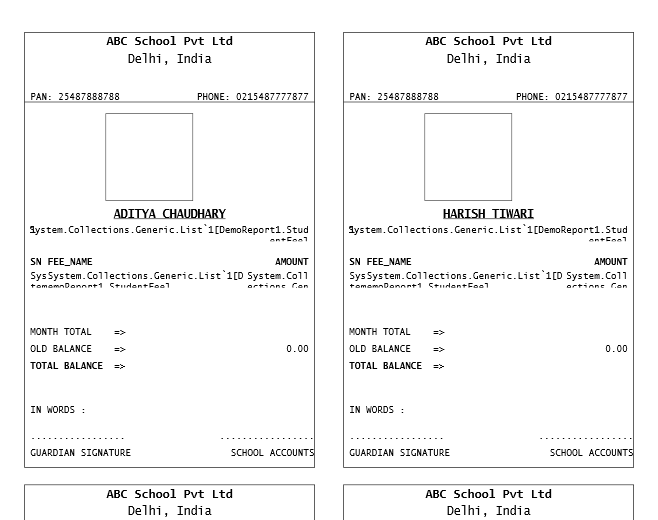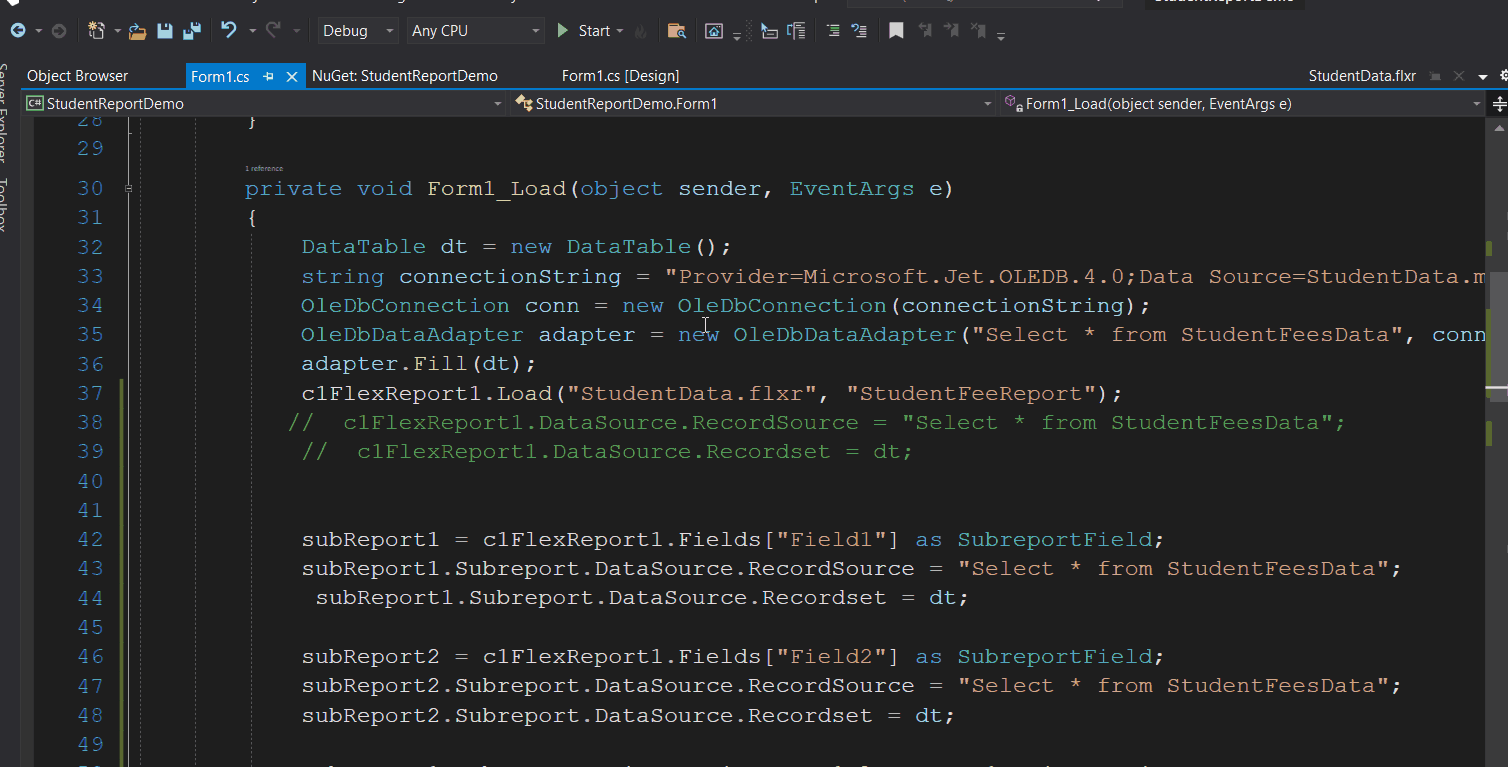Posted 10 January 2022, 7:11 am EST
Hello Sanjeeb,
As suggested earlier in the support case CAS-27463-S8Y3C4, FlexReport fields do not support multi-level binding. Therefore, if you want to bind the hierarchical data to the FlexReport fields, you need to create a mediator class with flat data and bind it with the report.
We have modified your attached report implementing the same. Please have a look into it.
As per your recent post, we can see in your data structure that you have multiple fees for the same student, and you want to show them all in a single card layout that you have, but as per your current layout, it is not possible to display multiple records in a single card. If you are ready to change your layout, please let us know; we will try to create a report layout to achieve the same.
Note: As the current layout is very complex and it will be complicated to create the whole layout by code, we recommend you use the FlexReportDesigner to create the report layout.
We will work on the report once you confirm on changing the report layout.
Regards,
Prabhat Sharma.
FeeDetailsInBillNotPrinting.zip