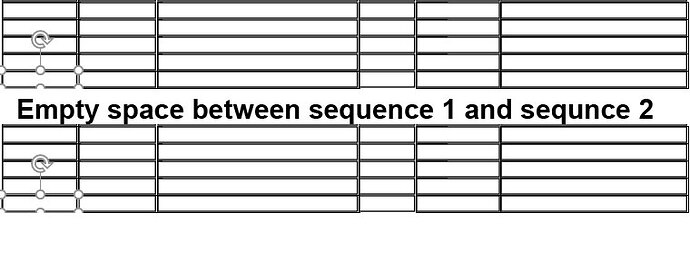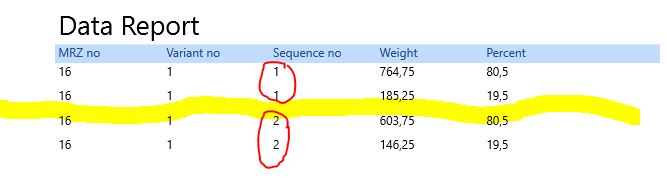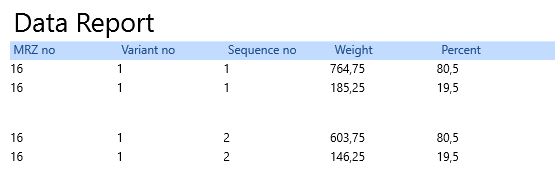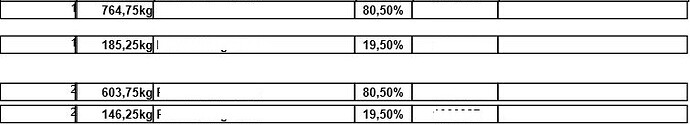Posted 13 August 2020, 10:08 am EST - Updated 3 October 2022, 11:40 pm EST
Good Day,
I need your help in one isssue for my Flexreport that it might maybe be solved easily from your experience.
I need to bild in the detail section some data. Those have a sequence to be printed. Let’s say 6 records have sequence 1 and 6 records have sequnece 2.
between sequence 1 and sequence 2 i need to build at least to 1 free lines or more.
Best regards
Said