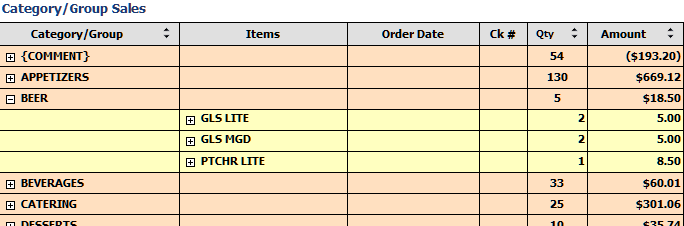Posted 17 September 2020, 9:51 am EST
We are in need of a way to show details for only a single (or user selected few) items in a report.
Example:
Report starts as a summary “Total Sales By Day” report. The use wants to look at details ONLY for one day in the month because it seemed low.
We can make it show details for ALL days using subreports or grouping and changing visibility of those, but not for a single day, based on user’s chosen item.
Is this possible?