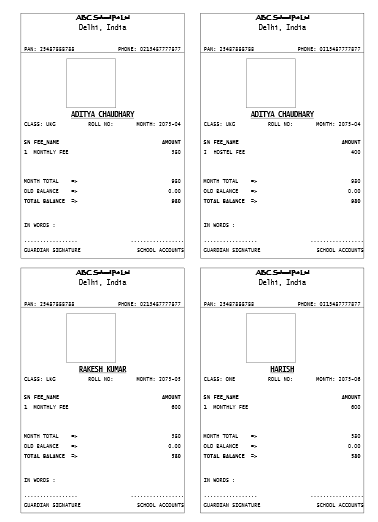Posted 27 December 2021, 10:15 pm EST - Updated 3 October 2022, 10:45 pm EST
Dear Sir/Mam,
I have tried to add image to flexreport in bound mode as follows:-
Field photoField = new Field();
photoField.Picture = “Photo”; //images provided through flex1.DataSource.Recordset
photoField.Height = 1500;
photoField.Width = 1500;
photoField.Left = 1500;
photoField.Top = topPos;
photoField.PictureScale = PictureScaleEnum.Stretch;
photoField.Border.Style = DashStyle.Solid;
photoField.Border.Width = 8;
s.Fields.Add(photoField);
-
photo is not being displayed in attached project sample-
-
bills are repeating due to multiple billing items.
please help us to solve this.
Regards-
Sanjeeb