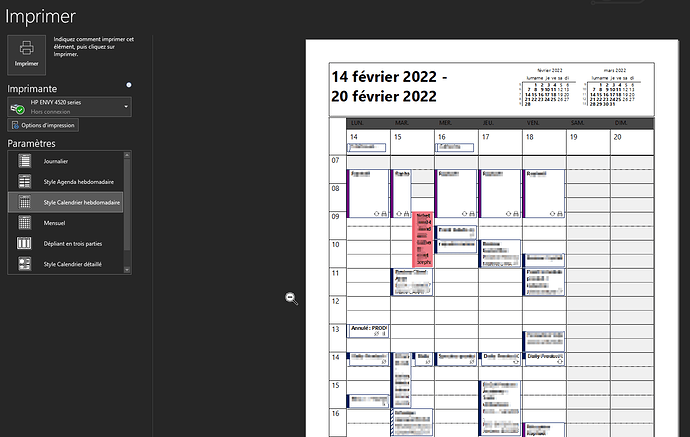Posted 16 February 2022, 10:27 am EST - Updated 3 October 2022, 10:39 pm EST
Get printstyle from outlook
Posted by: fsegui on 16 February 2022, 10:27 am EST
-
-
Posted 17 February 2022, 7:52 am EST
Hi,
We have shared your requirements with the Development team to get their insights on it. We will let you know as soon as we have an update.
In the meantime, you can refer to the Product sample WYSIWYGPrinting at the location \Documents\ComponentOne Samples\WinForms\v4.5.2\Schedule\CS in your system, which implements the printing as it is you are seeing on the screen. You can use it in the WeekView type to print the Schedule similar to the Outlook 365 style.Regards
Avnish[Internal Tracking ID : C1WIN-26830]
-
Posted 17 February 2022, 8:36 am EST
Hi,
Ok, I’m waiting for the feedback.
Regarding the WYSIWYG sample, it does not fit to the page. Is this possible?
Best regards,
Florent -
Posted 18 February 2022, 6:18 am EST
Hi Florent,
As per the development team, you can try to create a new print template as shown in this sample: https://github.com/GrapeCity/ComponentOne-WinForms-Samples/tree/master/NetFramework/Schedule/CS/PrintDocTemplates. Please note it is a complicated process because it requires writing vb or c# scripts, there is no designer application currently available and it will be hard to debug.
The team suggests using the method shown in the WYSIWYG sample is the best option for now. You can change the height and width of the C1Schedule control being used for printing in the btnPrint_Click method to change how much image is shown on the first page. Please refer to the modified sample attached.
Regards
Avnish
WYSIWYGPrinting.zip