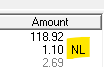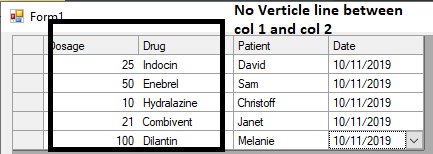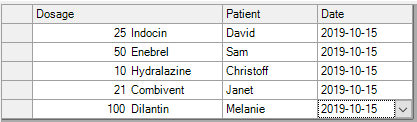Posted 10 October 2019, 10:09 am EST - Updated 4 October 2022, 12:39 am EST
Is there any way to show/hide individual lines in a cell’s border (left, right, top, bottom)? I need to remove the vertical line between two columns as in the attachment, but I do not want to remove the horizontal line separating the header row. I am using ComponentOne Studio 20161.1.25